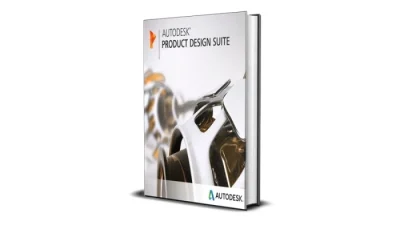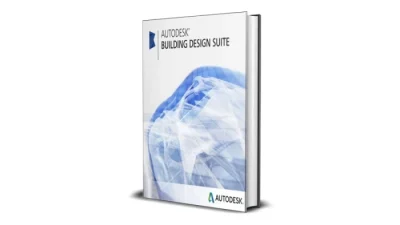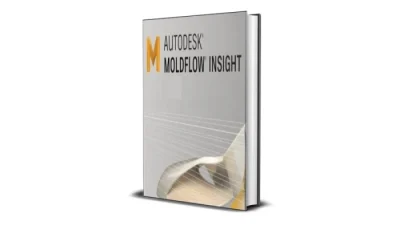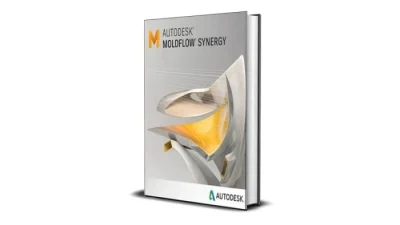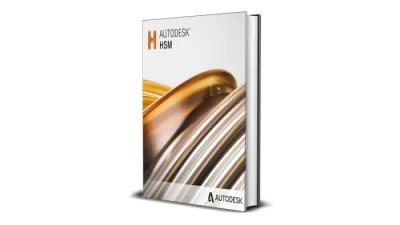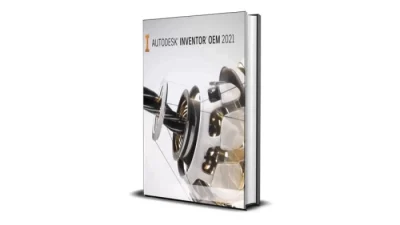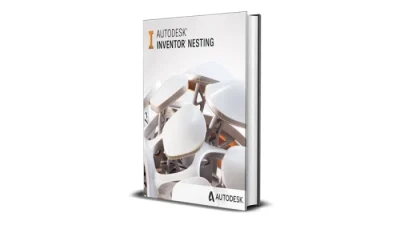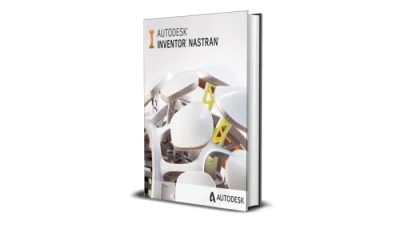1. Adobe Premiere Pro
Adobe Premiere Pro is one of the most recognized and widely used video editing programs in the world, especially in professional film and television production. First launched in 1991 by Adobe Systems, it was part of the Adobe Creative Suite before becoming a standalone product within Adobe Creative Cloud. Over the years, it has developed into a robust and industry-standard editor, known for its precision, seamless integration, and support for virtually every video format.
Key Features and Advantages:
- Advanced timeline editing with razor-sharp precision
- Seamless integration with Adobe After Effects, Photoshop, and Audition
- Supports 4K, 8K, VR, and HDR content
- Real-time video and audio editing
- Powerful Lumetri Color tools for professional color correction
- Access to Adobe Stock, templates, and cloud collaboration
- Frequent updates and new features via Adobe Creative Cloud
Disadvantages:
- Requires a high-performance computer for smooth operation
- Subscription-based pricing model can be expensive long-term
- Steeper learning curve for beginners
- Some stability issues on lower-end systems
2. Wondershare Filmora
Wondershare Filmora is designed for content creators who need an intuitive yet powerful video editing solution. First introduced by Wondershare in 2015, Filmora quickly rose in popularity thanks to its user-friendly interface and creative capabilities. It is especially favored by YouTubers, small business marketers, and educators who need to produce high-quality content without the complexity of more advanced software.
Key Features and Advantages:
- Drag-and-drop interface ideal for beginners
- Built-in effects, transitions, and royalty-free music
- Split-screen, green screen, and motion tracking tools
- Fast rendering and export options
- Regular updates with modern templates and features
- Affordable one-time license or subscription model
Disadvantages:
- Not suitable for high-end professional film projects
- Limited color grading and advanced audio tools
- Watermark in free version
- Fewer third-party plugin integrations compared to Adobe or DaVinci
3. DaVinci Resolve
DaVinci Resolve by Blackmagic Design has a unique place in the world of video editing. Originally a color grading tool used by elite colorists in the film industry, it has grown into a full-featured video editing suite. The software combines professional editing, color correction, audio post-production, and visual effects in a single application. Many high-end productions, including Hollywood films, use Resolve for its color precision and editing flexibility.
Key Features and Advantages:
- Industry-leading color grading and correction tools
- Fusion visual effects and motion graphics built-in
- Fairlight audio suite for professional sound design
- Multi-user collaboration on the same project in real-time
- Free version available with most essential tools included
- Optimized for both Windows and macOS, with a Studio version for advanced needs
Disadvantages:
- Interface can be overwhelming for first-time users
- Requires a powerful machine, especially for 4K editing
- Some advanced features locked behind the paid Studio version
- Fewer native effects compared to Adobe’s creative suite
4. Cyberlink PowerDirector 365
Cyberlink PowerDirector 365 is a long-standing video editing software that has earned its reputation for balancing professional-level capabilities with accessibility for everyday users. Developed by Cyberlink, a Taiwanese multimedia software company founded in 1996, PowerDirector has grown steadily since its early days and is now recognized for its fast performance and an expansive range of features suitable for both amateur and advanced editors. Its 365 version is a subscription-based model that ensures users get regular updates and access to new templates and effects.
Key Features and Advantages:
- Intuitive interface with drag-and-drop editing
- Multi-cam editing, motion tracking, and 360° video support
- Advanced AI-powered tools such as sky replacement and object detection
- Huge collection of transitions, effects, and templates
- Fast rendering engine with GPU acceleration
- Regularly updated with cloud-based content packs
- Supports 4K and even 8K video editing
Disadvantages:
- Some tools and templates require additional downloads
- Subscription model might not appeal to all users
- Interface may still feel cluttered for total beginners
- Lacks the industry prestige of Adobe or DaVinci in high-end production circles
5. Corel VideoStudio
Corel VideoStudio is another beginner-friendly video editing software that comes from Corel Corporation, a Canadian software company best known for CorelDRAW. VideoStudio was launched in the early 2000s and has since become a popular choice for home users and hobbyist video editors. It offers a straightforward editing experience with enough creative tools to satisfy most casual users.
Key Features and Advantages:
- Clear and simple user interface
- Supports HD and 4K video editing
- Stop-motion animation, screen recording, and motion tracking
- Library of effects, transitions, and audio tools
- Fast project rendering and smart proxy editing
- Good value for one-time purchase (no subscription needed)
Disadvantages:
- Not ideal for advanced or professional editing workflows
- Limited in terms of color correction and visual effects tools
- Occasional software lag with larger projects
- Fewer updates and slower feature rollouts compared to cloud-based platforms
6. Sony Vegas Pro
Originally developed by Sonic Foundry and later acquired by Sony Creative Software, Vegas Pro began as an audio editor in the late 1990s before evolving into a comprehensive video editing suite. In 2016, it was acquired by MAGIX, which has continued its development. Known for its non-linear editing workflow and robust feature set, Vegas Pro appeals to professionals and experienced creators who want full control without a steep learning curve.
Key Features and Advantages:
- Non-linear timeline with drag-and-drop editing
- Powerful audio editing tools integrated into the main platform
- Support for HDR color, 4K/8K video, and multi-camera editing
- Fast render speeds with GPU acceleration
- Extensive plugin support for third-party effects
- Flexible workspace customization
Disadvantages:
- Lacks the collaborative and cloud features of newer platforms
- Not as intuitive for complete beginners
- Higher upfront cost compared to other consumer software
- Interface design feels outdated despite regular updates
7. Movavi Video Editor Plus
Movavi Video Editor Plus is a modern, beginner-friendly video editing program developed by Movavi, a company founded in 2004 in Russia. The software was designed for people who want to create professional-looking videos without needing to master complex tools. With its clean interface, pre-built effects, and smooth learning curve, Movavi has become a favorite among YouTubers, educators, and content creators who need speed and simplicity.
Key Features and Advantages:
- Simple drag-and-drop interface ideal for beginners
- Built-in effects, titles, transitions, and filters
- Supports 4K video editing and fast export
- Chroma key (green screen) feature for background changes
- Stabilization, slow motion, and reverse video functions
- Pre-made intros and animation tools for polished videos
- Frequent updates with new content packs and effects
Disadvantages:
- Limited functionality for advanced color grading or audio editing
- Fewer customization options compared to professional tools
- Watermark in free version until licensed
- Not suitable for high-end commercial or film production workflows
8. Pinnacle Studio Ultimate
Pinnacle Studio Ultimate is the top-tier edition of the Pinnacle video editing suite, a product developed by Pinnacle Systems and now owned by Corel. First introduced in the 1990s, it was one of the earliest consumer-focused video editors on the market. Over the years, Pinnacle Studio has evolved into a sophisticated yet accessible tool, offering advanced features to users who want professional capabilities without the complexity of traditional high-end editors.
Key Features and Advantages:
- Multi-camera editing and screen recording tools
- Keyframe-based controls for precise animation and effects
- Advanced color grading tools with LUT support
- 360-degree video editing capabilities
- High-speed rendering with Intel and NVIDIA hardware acceleration
- Over 2,000 effects, filters, and transitions included
- Audio ducking and sound editing tools
Disadvantages:
- Interface can feel overwhelming to new users
- Higher cost for Ultimate version compared to entry-level editors
- Occasional bugs and crashes with large or complex projects
- Limited collaboration tools and no cloud-based editing features
9. ActivePresenter
ActivePresenter, developed by Atomi Systems, is a unique entry in this list because it combines video editing with eLearning authoring tools. Originally designed for creating software tutorials and training videos, it has grown into a capable all-in-one screen recording and video editing solution. It is widely used in education, corporate training, and content creation for instructional purposes.
Key Features and Advantages:
- Built-in screen recording with webcam and system audio
- Timeline-based video editor with precise trimming and annotations
- Interactive elements like quizzes, buttons, and branching scenarios
- Export options for HTML5, SCORM, and standard video formats
- Free version available with no watermarks for non-commercial use
- Powerful for tutorial videos, eLearning courses, and walkthroughs
Disadvantages:
- Not ideal for cinematic or entertainment video production
- Steeper learning curve for interactive features
- Limited visual effects and transition libraries
- Interface may feel outdated compared to mainstream editors
10. Avid Media Composer First
Avid Media Composer First is the free version of Avid’s flagship professional editing platform, Media Composer, which has been a mainstay in Hollywood film and TV production since the early 1990s. Developed by Avid Technology, Media Composer was among the first digital non-linear editing systems, widely adopted by studios for its ability to handle large-scale, complex video workflows. Media Composer First was launched to give aspiring editors and students access to the same core editing tools used in professional environments, without the upfront cost.
Key Features and Advantages:
- Non-linear editing environment trusted by film and TV editors
- Precision trimming, advanced timeline tools, and multicam editing
- Access to Avid’s professional codecs like DNxHD
- Customizable interface with smart bins for organized workflows
- Compatible with Avid’s collaborative tools used in professional post-production
- High-quality audio editing with Avid’s built-in tools
Disadvantages:
- Steep learning curve for new users
- Requires an Avid account and internet connection to launch
- Limited export formats in the free version
- Less intuitive than beginner-focused editors like Filmora or Movavi
11. Lightworks
Lightworks has a storied history in professional editing, dating back to its release in 1989. It was one of the earliest digital editing platforms and has been used on iconic films such as Pulp Fiction, The Wolf of Wall Street, and The King’s Speech. Today, Lightworks offers both free and paid versions, appealing to professionals and enthusiasts alike. Its minimalist interface, real-time effects, and frame-accurate editing have kept it competitive for decades.
Key Features and Advantages:
- Professional-grade trimming and timeline editing tools
- Multicam editing and real-time audio/video FX
- Exports directly to YouTube and Vimeo in up to 720p (free version)
- Fast rendering performance with GPU acceleration
- Wide format support and robust codec handling
- Available on Windows, macOS, and Linux
Disadvantages:
- Free version limited to 720p exports
- Interface may take time to master due to non-traditional layout
- Some premium features only available in the Pro version
- Lacks built-in templates or guided tools for beginners
That’s the list of 11 best video editing software for Computers (PC) and Laptops. Hopefully useful for all of you.