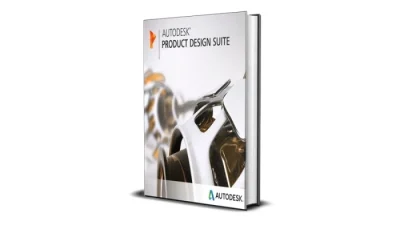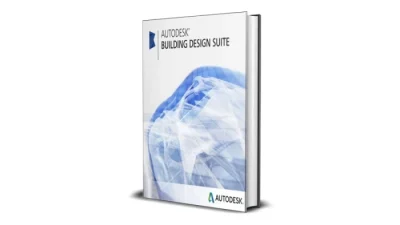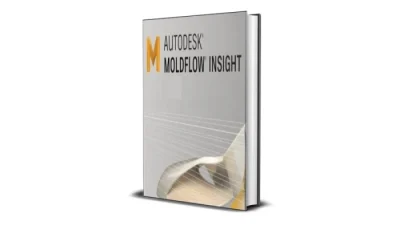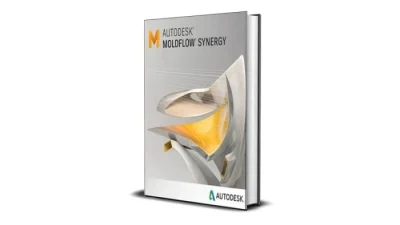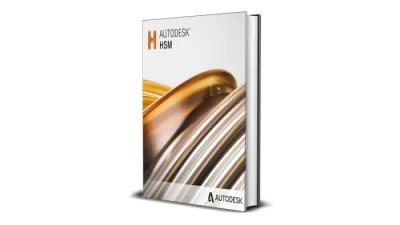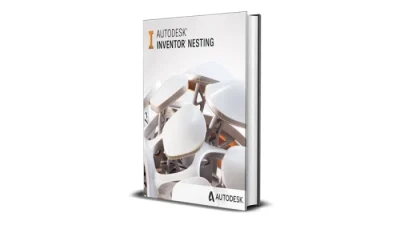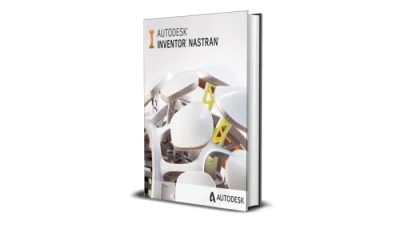Unlocking Customization with Autodesk Inventor OEM Software
Autodesk Inventor OEM Software Overview
Autodesk Inventor OEM is a specialized version of Autodesk Inventor designed to help original equipment manufacturers (OEMs) create customized, branded applications based on Autodesk’s powerful CAD tools. This software provides all the advanced modeling capabilities of Autodesk Inventor while allowing users to build their own unique interfaces, features, and workflows tailored to their specific business needs. It’s perfect for companies that want to offer their own CAD solutions without starting from scratch, leveraging Autodesk’s robust platform while retaining control over the user experience and functionality.
Autodesk Inventor OEM was first introduced as part of Autodesk’s strategy to provide more flexible solutions for industries that required specialized, customizable CAD tools. The software enables OEMs to take the core technology of Autodesk Inventor and embed it into their own products, providing enhanced functionality for end-users. Launched to meet the growing demand for tailored engineering software, Autodesk Inventor OEM has evolved over time to include a broader set of customization options, from simple UI tweaks to full-fledged, industry-specific tools. Its introduction marked a significant shift in how software developers and manufacturers could leverage the power of Inventor without needing to rebuild the wheel from the ground up.
The core purpose of Autodesk Inventor OEM is to enable manufacturers and developers to create custom applications that are built on the solid foundation of Autodesk Inventor. This means that businesses can offer their customers powerful design tools without having to pay for the entire infrastructure of a standalone CAD software. For example, an OEM could create a specialized design tool for a particular manufacturing process, incorporating only the features that are relevant to that niche. The software’s flexibility and deep integration with Autodesk Inventor’s modeling environment allow businesses to add unique functionality, streamline workflows, and ultimately offer a tailored, more efficient design process. By offering customized solutions, Autodesk Inventor OEM helps companies improve productivity and meet the exact needs of their customers.
Discover the Power of Autodesk Inventor OEM: Key Features You Can’t Miss
Autodesk Inventor OEM is an essential tool for manufacturers and engineers who need to build custom applications and solutions that leverage the power of Autodesk Inventor’s robust 3D design tools. While the software may come with a premium price, its extensive features and capabilities make it a worthwhile investment for businesses looking to innovate, streamline processes, and enhance productivity.
- Customizable Design Environment
Autodesk Inventor OEM offers a fully customizable design environment, allowing users to create tailored solutions that meet their specific needs. Whether you’re building a unique product or application, the software gives you complete control over the interface and functionality.
This level of customization ensures that your solutions are not only efficient but also perfectly aligned with your business requirements. - Integration with Existing Autodesk Inventor Tools
As part of the Autodesk family, Inventor OEM seamlessly integrates with the core Autodesk Inventor platform. This means that you can leverage all of the powerful tools and resources available within Inventor, including parametric design, assembly modeling, and simulation features.
The integration with Inventor ensures that you are using the most reliable and advanced tools available, saving time and improving accuracy in every design stage. - Rapid Application Development
With Autodesk Inventor OEM, you can rapidly develop custom applications for specific industries and workflows. The software provides a rich set of APIs and tools that allow you to create custom solutions without starting from scratch. This accelerates development cycles and helps you bring your products to market faster.
Rapid application development means you can quickly respond to changing market demands and innovate without being hindered by long development times. - Advanced Product Lifecycle Management (PLM)
Autodesk Inventor OEM includes advanced PLM tools that help businesses manage the full lifecycle of their products, from initial concept through to production and beyond. These tools facilitate collaboration, version control, and efficient product tracking.
Effective PLM tools are vital for staying competitive in the market, ensuring that all team members have access to the most up-to-date information and resources. - Comprehensive Simulation and Testing Tools
The software includes powerful simulation and testing tools that allow users to validate their designs before moving to the production stage. Whether you need to test structural integrity, motion, or assembly functionality, Inventor OEM provides a complete suite of simulation capabilities to ensure the reliability of your designs.
Simulation tools help you reduce the risk of costly errors and improve your products’ performance before they reach the manufacturing floor. - Flexible Deployment Options
Autodesk Inventor OEM supports a range of deployment options, including cloud-based solutions and on-premise setups, allowing you to scale your operations according to your business needs. This flexibility is key for companies looking to optimize their IT infrastructure while maintaining high-performance design capabilities.
The ability to deploy the software in various environments ensures that it fits seamlessly into your existing operations, no matter how large or small your organization is. - Custom Add-In and Plugin Support
The software allows you to create custom add-ins and plugins, further enhancing its functionality. This makes it easier to tailor the software to your organization’s specific needs, improving user productivity and overall workflow.
With add-in and plugin support, you can extend Autodesk Inventor OEM’s capabilities, making it a versatile tool that grows with your business. - Enhanced Collaboration Features
Autodesk Inventor OEM promotes collaboration across teams and departments. Whether it’s working with CAD engineers, designers, or production teams, the software’s collaborative tools ensure everyone is aligned and working with the latest design data.
Collaborative features help you streamline communication and ensure that your designs progress smoothly, without misunderstandings or miscommunications. - Access to Autodesk’s Extensive Resource Library
By using Autodesk Inventor OEM, you gain access to Autodesk’s vast library of resources, including part libraries, templates, and tutorials. These resources can significantly speed up the design process and ensure that you’re using industry-standard components.
Access to this extensive library allows you to hit the ground running, saving time and ensuring your designs meet industry standards.


Why Autodesk Inventor OEM is Worth the Investment
While Autodesk Inventor OEM comes at a premium price, its ability to offer customized solutions, integrate with Autodesk Inventor’s powerful tools, and support advanced simulation and testing makes it an indispensable asset for manufacturers and engineers. Whether you’re building custom applications or enhancing your product lifecycle management, the software’s flexibility and comprehensive features make it an incredibly valuable tool for your business.
Investing in Autodesk Inventor OEM is an investment in your company’s future. The software’s ability to streamline workflows, foster collaboration, and improve the quality of your designs ensures that it will pay for itself many times over through increased productivity, innovation, and reduced errors.
For companies looking to stay ahead of the competition and drive innovation, Autodesk Inventor OEM is the solution that will take your operations to the next level.
Why Do People Buy Autodesk Inventor OEM?
Autodesk Inventor OEM is not your average design tool. It’s a platform that allows companies to create their own specialized 3D applications—built on the power and reliability of Autodesk Inventor. That’s why businesses are willing to pay more for it.
When a company needs software tailored to a specific type of design—like custom machine parts, niche engineering workflows, or specialized product development—they don’t want a one-size-fits-all tool. They want a strong foundation they can customize. Inventor OEM lets them build professional-grade applications without starting from scratch.
Instead of spending years building software from the ground up, companies get a shortcut: Inventor’s trusted engine plus the freedom to tailor it.
Real-World Uses of Autodesk Inventor OEM
- Everyday Life:
- A startup building smart kitchen appliances can create its own 3D modeling app for custom designs.
- A tech tinkerer creating educational kits for schools can build their own design interface for students to use.
- For Business:
- A mechanical engineering firm builds its own software to speed up the design of custom machine components.
- A robotics company tailors Inventor’s interface to fit their exact design process—saving time on repetitive tasks.
- For Companies:
- A large manufacturing company develops an internal design tool for their product line, using Inventor OEM as the core engine.
- Software vendors integrate Inventor OEM into their commercial products for specialized industries like HVAC, piping, or tooling.
Why This Software Is Useful for All Types of Users
Even though it’s geared toward developers and engineering teams, Inventor OEM opens doors for startups, educators, and innovators who want their own design solution—without reinventing the wheel.
You don’t need to hire a huge software team to build professional 3D tools. With Inventor OEM, you already have the engine. All you need to do is shape it to fit your needs.
A Simple Example Anyone Can Understand
Imagine you run a small company that designs custom cabinets. You want to create a simple app your clients can use to sketch their own kitchen layout. You could build everything from scratch—or you could use Inventor OEM to power your app, add your company’s branding, and control how the interface works. Now your team and your customers are both working smarter, not harder.
The Final Push: Why You Shouldn’t Hesitate
If you’ve ever thought, “I wish we had software made just for our kind of work,” this is your solution.
Inventor OEM gives you the tools to create that software—faster, more affordably, and backed by a platform that professionals trust worldwide.
You’re not just buying a license. You’re investing in a foundation for innovation, built on Autodesk’s expertise. And that’s a decision you can feel confident about.
Get Prices & Buy Autodesk Inventor OEM Lifetime License
If you are looking for Autodesk Inventor OEM, you are lucky to find this page. Here we tell you the price list of available Autodesk Inventor OEM software:
| SERIES LIST | NORMAL PRICE | PROMO PRICE |
| Autodesk Inventor OEM | $49,99 | $29,99 |
Come on, hurry up and buy before the price goes back to normal! Today only you can get the best price.
Order here: PRODUCT LINK
How to download Autodesk Autodesk Inventor OEM for Free
If you don’t have the money to buy, you can download the full version of Autodesk Inventor OEM software for free. The difference is this is a 30-day trial so you can no longer use the software after 30 days.
If you are interested, you can click the link above. How to download it:
- Click the link, you are directed to a new page
Select the Autodesk Inventor OEM series you want to download
Then you will be directed to the Safelink page - Wait 10 seconds then click the “Get Link” button
- Then scroll until you find the “Continue” button
- Finally you are directed to the Atunt server page
- Click the “Download File” button
- The download process will start automatically
- Done, you install as usual. Just next until successful.
Files are guaranteed to be free of viruses and malware, only a 30-day trial but all features can be used as if purchasing a license.
Thank you for visiting Atunt’s Blog, hopefully it will be useful. If you need Autodesk Inventor OEM, hurry up and order at Atunt Store.
Autodesk Inventor OEM Software Oveview Keywords:
Autodesk Inventor OEM overview
detailed and complete information related to Autodesk Inventor OEM
buy and sell cheap Autodesk Inventor OEM lifetime license
cheap Autodesk Inventor OEM online on the internet
cheap Autodesk Inventor OEM software on google yandex bing yahoo ask baidu
latest Autodesk Inventor OEM price update
where to buy cheap Autodesk Inventor OEM?
the most recommended place to buy Autodesk Inventor OEM apps
hidden games internet get the cheapest Autodesk Inventor OEM
site where to buy and sell Autodesk Inventor OEM the cheapest and most complete
online store where to buy the best Autodesk Inventor OEM
website that sells Autodesk Inventor OEM at a very cheap price
how to buy Autodesk Inventor OEM apps at www.atunt.com – atunt store – atunt shop
Autodesk Inventor OEM Online Training Courses
Autodesk Inventor OEM software from beginner to expert
Autodesk Inventor OEM training for beginners to be able to use all features
explanation and introduction of Autodesk Inventor OEM
guide on how to use Autodesk Inventor OEM for beginners
latest features in the Autodesk Inventor OEM application
main functions and benefits of the Autodesk Inventor OEM app
Autodesk Inventor OEM for everyday life, business, and companies
reasons people choose Autodesk Inventor OEM
why are people willing to pay a high price for Autodesk Inventor OEM?
complete Autodesk Inventor OEM price list table
latest Autodesk Inventor OEM software display
how to get free Autodesk Inventor OEM?
how to download free Autodesk Inventor OEM apps trial on the internet
free download Autodesk Inventor OEM full version
free download Autodesk Inventor OEM easy without ads
link download Autodesk Inventor OEM apps lifetime license
download Autodesk Inventor OEM apps on Googledrive Onedrive Mediafire Torrent MegaupNet MegaNz 1Fichier GoFile MixDrop Rapidgator Bowfile SendCM ClicknUpload Qiwi Terabox Buzzheavier Datanodes PixelDrain Ranoz EasyUpload pCloud
get link download Autodesk Inventor OEM direct link – single link – part link
tutorial install Autodesk Inventor OEM on computer (pc) laptop notebook netbook
is Autodesk Inventor OEM available on smartphone tablet (android ios)
discussion forum that discusses Autodesk Inventor OEM in detail
get Autodesk Inventor OEM on facebook instagram reddit twitter X youtube discord tiktok
Autodesk Inventor OEM for students, college students, and beginners who want to learn
how to download Autodesk Inventor OEM trial on the official website
compare prices of Autodesk Inventor OEM software on Atunt Store, ebay, amazon, etsy, g2a, walmart, which one is cheaper?
download Autodesk Inventor OEM for windows macos linux android ios
Atunt Blog – Information on prices and features and how to get Autodesk Inventor OEM