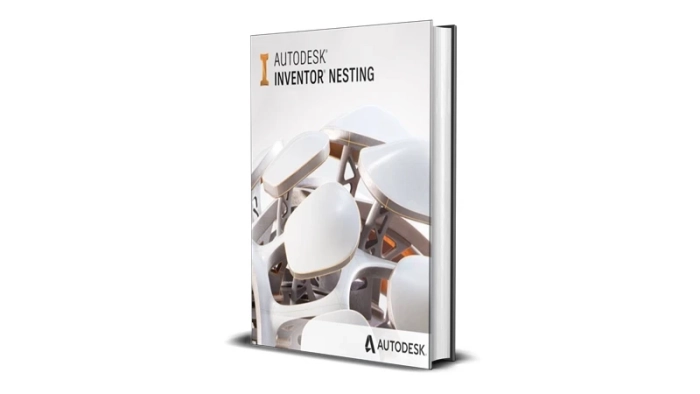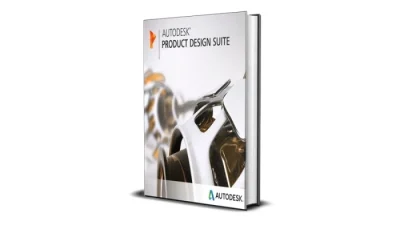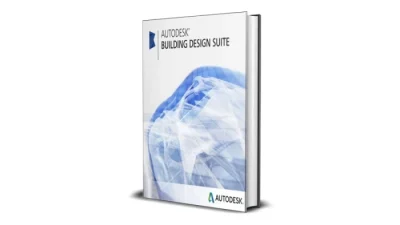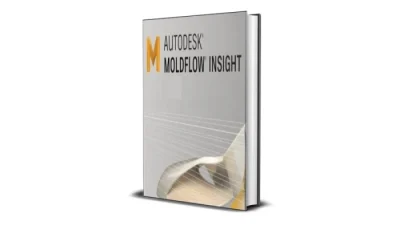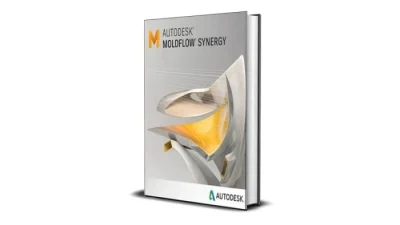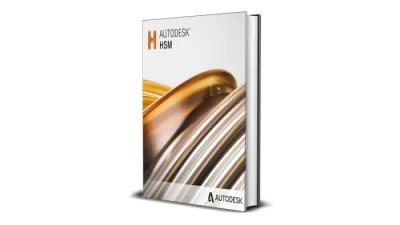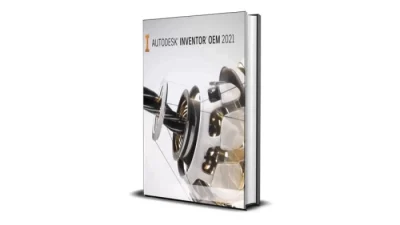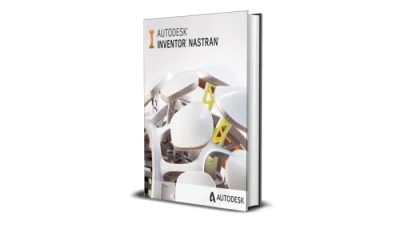Mastering Material Efficiency with Autodesk Inventor Nesting Software
Autodesk Inventor Nesting is a powerful software solution designed to optimize material usage and improve manufacturing efficiency. By focusing on the process of nesting, which is the arrangement of cut parts on raw material sheets, this software helps manufacturers minimize material waste and reduce production costs. It is integrated with Autodesk Inventor, allowing seamless data exchange between the design and nesting processes. This software is ideal for industries such as sheet metal fabrication, where material efficiency is crucial for reducing costs and improving profitability.
Autodesk Inventor Nesting was introduced as part of Autodesk’s broader effort to streamline the manufacturing process and bring advanced digital tools to industries that rely on material cutting, such as sheet metal fabrication. Released as a specialized add-on to Autodesk Inventor, the software was designed to provide manufacturers with a more efficient way to nest parts. By automating the arrangement of cut parts on material sheets, it saves both time and resources. Over the years, Autodesk has refined the software, adding features that allow for better optimization, integration with other Autodesk products, and improved compatibility with various CNC cutting machines.
The essence of Autodesk Inventor Nesting lies in its ability to reduce material waste and enhance productivity in manufacturing. By using advanced algorithms to optimize how parts are arranged on material sheets, the software helps companies minimize the amount of raw material needed to produce their designs. This not only reduces costs but also contributes to more sustainable manufacturing practices by lowering the amount of waste generated. For industries where precision and cost control are key, such as sheet metal or cabinet manufacturing, Autodesk Inventor Nesting is an indispensable tool. The software allows manufacturers to maximize their material yield, which directly translates into better margins and improved competitive advantage.
Unlock the Power of Autodesk Inventor Nesting: Key Features That Make a Difference
When it comes to optimizing sheet metal manufacturing, Autodesk Inventor Nesting offers unparalleled tools that can significantly boost productivity and cost-efficiency. While the software might come at a higher price point, the advanced functionality it provides is a game changer for businesses looking to streamline their production processes and improve material usage.
- Efficient Nesting Algorithms for Maximized Material Usage
Autodesk Inventor Nesting uses intelligent algorithms that automatically arrange parts within a sheet to minimize material waste. This ensures that the maximum number of parts can be cut from each sheet, making the most of your raw materials.
By reducing material waste, the software pays for itself over time by cutting down on material costs. - Optimized Cutting Path Generation
The software offers highly optimized cutting path strategies that reduce cutting time, energy consumption, and wear on machines. This increases the overall efficiency of your cutting operations, saving valuable resources and extending the life of your equipment.
Optimizing cutting paths leads to faster turnaround times and a more cost-effective production process, making it easier to meet tight deadlines without compromising quality. - Integration with Autodesk Inventor for Seamless Workflow
As part of the Autodesk ecosystem, Inventor Nesting integrates seamlessly with Autodesk Inventor, enabling users to move directly from design to nesting with minimal manual input. This integration ensures that the data between the two programs is automatically synchronized, reducing errors and streamlining your workflow.
Seamless integration means you can work faster and more accurately, cutting down on the time spent transferring data between different software platforms. - Automatic Part Remapping for Efficient Production
The software includes an automatic part remapping feature that adjusts the layout of parts based on the cutting process, machine constraints, and other factors. This ensures that parts are always arranged in the most efficient way possible for production.
This automatic remapping feature helps prevent human errors and ensures that your parts are cut exactly as needed, saving both time and money during production. - Support for Multiple Sheet Sizes and Material Types
Autodesk Inventor Nesting supports a wide range of sheet sizes and material types, giving you the flexibility to work with various production requirements. Whether you’re working with metal, plastic, or composites, the software adapts to your needs, ensuring versatility in your operations.
Working with multiple materials and sizes simultaneously means you can expand your production capabilities without the need to invest in additional software. - Advanced Reporting and Analysis Tools
The software includes advanced reporting tools that provide clear, detailed insights into material usage, cutting efficiency, and production costs. These reports allow businesses to track key metrics and identify areas where improvements can be made.
The ability to generate detailed reports helps you make data-driven decisions, optimizing your operations further and boosting profitability. - Batch Nesting for High-Volume Production
Autodesk Inventor Nesting supports batch nesting, allowing users to nest multiple jobs at once. This is particularly useful in high-volume production settings where time is of the essence. The software automatically optimizes each batch for maximum efficiency, reducing the need for manual intervention.
Batch nesting ensures that large orders can be completed quickly and accurately, increasing throughput and reducing bottlenecks in the production process. - User-Friendly Interface with Customizable Settings
Despite its powerful features, Autodesk Inventor Nesting is known for its user-friendly interface. The software allows users to easily adjust settings based on their specific requirements and workflows. Additionally, customizable templates ensure that repeat tasks can be completed with minimal effort.
A customizable and easy-to-navigate interface ensures that your team can hit the ground running, reducing the learning curve and accelerating implementation.
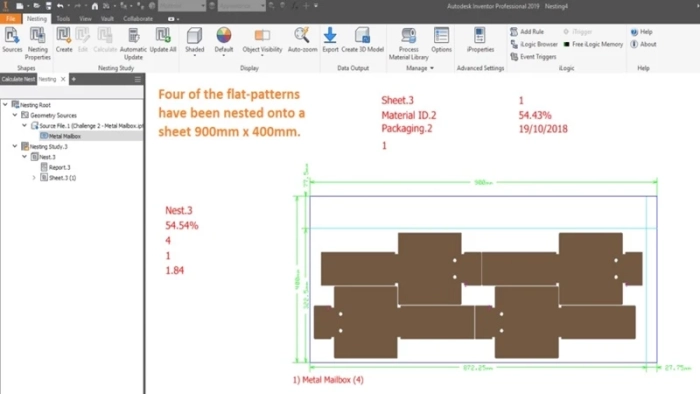
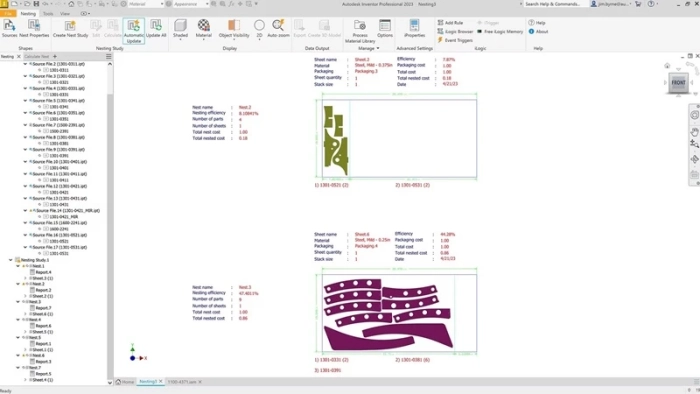
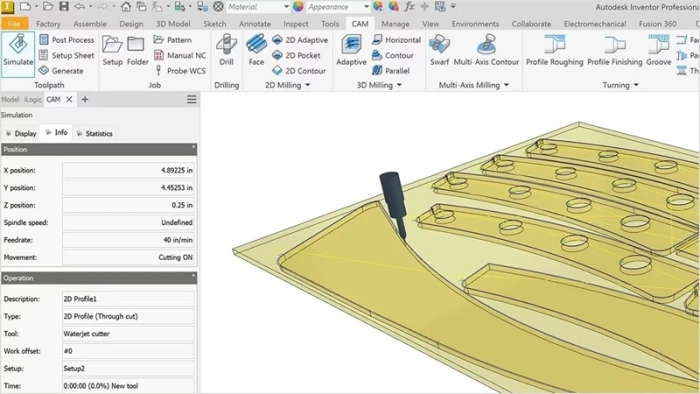
Why Autodesk Inventor Nesting is Worth the Investment
While Autodesk Inventor Nesting may have a higher initial cost, its ability to streamline operations, reduce material waste, and improve cutting efficiency makes it an indispensable tool for any manufacturing business. The advanced features, from optimized nesting algorithms to seamless integration with Autodesk Inventor, provide a level of efficiency and accuracy that is hard to match with other software.
If you are looking to optimize your sheet metal production, Autodesk Inventor Nesting can provide significant cost savings in the long run by minimizing material usage and cutting time. The investment is justified by the increase in productivity and the reduction in operational costs, making it a valuable tool for any serious manufacturer.
Don’t let hesitation hold you back. Autodesk Inventor Nesting is the tool you need to take your manufacturing processes to the next level. The software is not only a powerful solution for sheet metal nesting, but it’s also a game changer for your entire production operation.
Why Do People Buy Autodesk Inventor Nesting?
People don’t just buy Autodesk Inventor Nesting for its features—they buy it because it saves real money and maximizes materials better than any manual method can. Whether you’re working with sheet metal, wood, or plastics, this software helps you automatically arrange (or “nest”) parts to fit the most pieces in the least amount of space.
That might sound simple—but in manufacturing, reducing waste and speeding up layout time can mean huge savings and faster production. That’s why professionals across industries are more than willing to invest in it.
When every inch of material counts, this software helps you use it wisely.
Real-World Uses of Autodesk Inventor Nesting
- Everyday Life:
- A home-based maker cutting shapes from plywood for custom furniture can nest pieces efficiently to reduce scrap.
- A DIYer working with metal sheets for hobby projects can get more out of each sheet with less measuring and guesswork.
- For Business:
- A local metal shop uses it to nest thousands of parts for laser cutting jobs and saves hours of manual layout.
- Woodworkers producing cabinetry or signage use it to plan cut paths that reduce waste and save on materials.
- For Companies:
- Manufacturing firms use it to plan the layout of complex parts on large metal or plastic sheets for mass production.
- Fabricators use it to quickly generate ready-to-cut layouts that can be sent directly to CNC machines, saving time on setup.
Why This Software Is Useful for Everyone
No matter your scale or industry, if you cut flat materials, this tool pays for itself. It doesn’t just help big manufacturers—it’s just as useful for small businesses, makers, and designers who want to do more with less.
By reducing material waste, minimizing cutting errors, and speeding up production time, it becomes a powerful tool for both professionals and creators.
A Simple Example Anyone Can Understand
Let’s say you’re making 100 identical shapes from sheet metal. You could measure and place each one by hand, risking misalignment and wasted space—or, with Inventor Nesting, you upload the design, set your material size, and let the software fit everything perfectly like a puzzle.
You end up with less waste, faster cuts, and less thinking.
The Final Push: Why You Shouldn’t Hesitate
If you’ve ever had to scrap material because of a cutting error—or if you’ve spent hours trying to lay out parts efficiently—then you already know how valuable this software is.
Autodesk Inventor Nesting turns material layout into a science, not a guessing game. That’s what professionals trust. And if you value time, money, and precision, it’s exactly the kind of tool that elevates your work.
Get Prices & Buy Autodesk Inventor Nesting Lifetime License
If you are looking for Autodesk Inventor Nesting, you are lucky to find this page. Here we tell you the price list of available Autodesk Inventor Nesting software:
| SERIES LIST | NORMAL PRICE | PROMO PRICE |
| Autodesk Inventor Nesting 2019 | $49,99 | $19,99 |
| Autodesk Inventor Nesting 2020 | $59,99 | $24,99 |
| Autodesk Inventor Nesting 2021 | $69,99 | $29,99 |
| Autodesk Inventor Nesting 2022 | $79,99 | $34,99 |
| Autodesk Inventor Nesting 2023 | $89,99 | $39,99 |
| Autodesk Inventor Nesting 2024 | $119,99 | $49,99 |
Come on, hurry up and buy before the price goes back to normal! Today only you can get the best price.
Order here: PRODUCT LINK
How to download Autodesk Autodesk Inventor Nesting for Free
If you don’t have the money to buy, you can download the full version of Autodesk Inventor Nesting software for free. The difference is this is a 30-day trial so you can no longer use the software after 30 days.
If you are interested, you can click the link above. How to download it:
- Click the link, you are directed to a new page
Select the Autodesk Inventor Nesting series you want to download
Then you will be directed to the Safelink page - Wait 10 seconds then click the “Get Link” button
- Then scroll until you find the “Continue” button
- Finally you are directed to the Atunt server page
- Click the “Download File” button
- The download process will start automatically
- Done, you install as usual. Just next until successful.
Files are guaranteed to be free of viruses and malware, only a 30-day trial but all features can be used as if purchasing a license.
Thank you for visiting Atunt’s Blog, hopefully it will be useful. If you need Autodesk Inventor Nesting, hurry up and order at Atunt Store.
Autodesk Inventor Nesting Software Oveview Keywords:
Autodesk Inventor Nesting overview
detailed and complete information related to Autodesk Inventor Nesting
buy and sell cheap Autodesk Inventor Nesting lifetime license
cheap Autodesk Inventor Nesting online on the internet
cheap Autodesk Inventor Nesting software on google yandex bing yahoo ask baidu
latest Autodesk Inventor Nesting price update
where to buy cheap Autodesk Inventor Nesting?
the most recommended place to buy Autodesk Inventor Nesting apps
hidden games internet get the cheapest Autodesk Inventor Nesting
site where to buy and sell Autodesk Inventor Nesting the cheapest and most complete
online store where to buy the best Autodesk Inventor Nesting
website that sells Autodesk Inventor Nesting at a very cheap price
how to buy Autodesk Inventor Nesting apps at www.atunt.com – atunt store – atunt shop
Autodesk Inventor Nesting Online Training Courses
Autodesk Inventor Nesting software from beginner to expert
Autodesk Inventor Nesting training for beginners to be able to use all features
explanation and introduction of Autodesk Inventor Nesting
guide on how to use Autodesk Inventor Nesting for beginners
latest features in the Autodesk Inventor Nesting application
main functions and benefits of the Autodesk Inventor Nesting app
Autodesk Inventor Nesting for everyday life, business, and companies
reasons people choose Autodesk Inventor Nesting
why are people willing to pay a high price for Autodesk Inventor Nesting?
complete Autodesk Inventor Nesting price list table
latest Autodesk Inventor Nesting software display
how to get free Autodesk Inventor Nesting?
how to download free Autodesk Inventor Nesting apps trial on the internet
free download Autodesk Inventor Nesting full version
free download Autodesk Inventor Nesting easy without ads
link download Autodesk Inventor Nesting apps lifetime license
download Autodesk Inventor Nesting apps on Googledrive Onedrive Mediafire Torrent MegaupNet MegaNz 1Fichier GoFile MixDrop Rapidgator Bowfile SendCM ClicknUpload Qiwi Terabox Buzzheavier Datanodes PixelDrain Ranoz EasyUpload pCloud
get link download Autodesk Inventor Nesting direct link – single link – part link
tutorial install Autodesk Inventor Nesting on computer (pc) laptop notebook netbook
is Autodesk Inventor Nesting available on smartphone tablet (android ios)
discussion forum that discusses Autodesk Inventor Nesting in detail
get Autodesk Inventor Nesting on facebook instagram reddit twitter X youtube discord tiktok
Autodesk Inventor Nesting for students, college students, and beginners who want to learn
how to download Autodesk Inventor Nesting trial on the official website
compare prices of Autodesk Inventor Nesting software on Atunt Store, ebay, amazon, etsy, g2a, walmart, which one is cheaper?
download Autodesk Inventor Nesting for windows macos linux android ios
Atunt Blog – Information on prices and features and how to get Autodesk Inventor Nesting