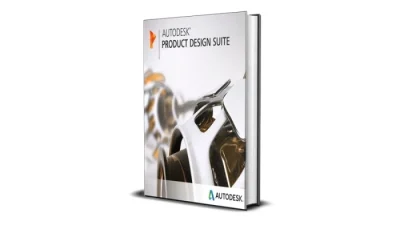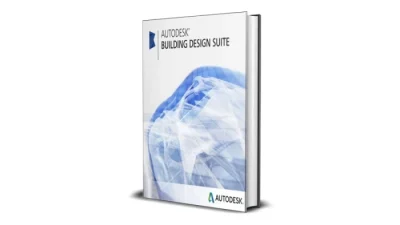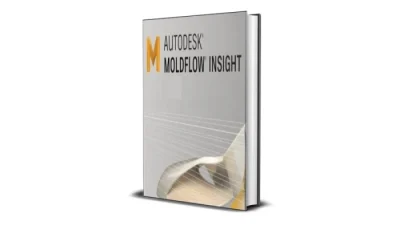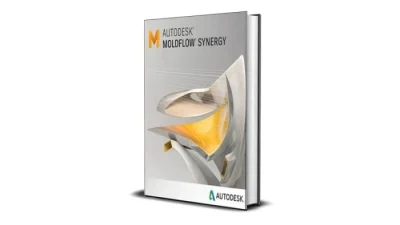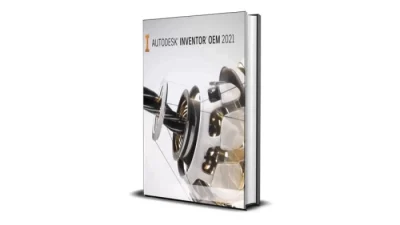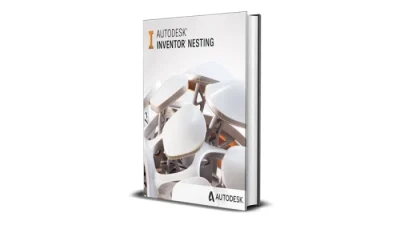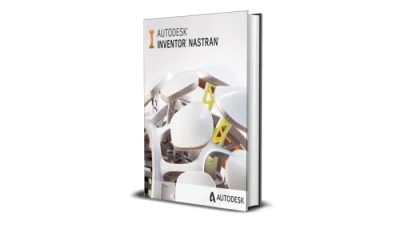Supercharge Your CNC Machining with Autodesk Inventor HSM Professional Software
Autodesk Inventor HSM Professional is a powerful CNC (Computer Numerical Control) machining software solution designed for product designers and engineers. Integrated directly into Autodesk Inventor, this software offers a seamless transition from 3D design to machining. By providing a full range of 2.5 to 5-axis milling capabilities, Inventor HSM Professional helps streamline the process of creating toolpaths, generating G-code, and simulating machining operations. This advanced tool is specifically tailored for companies looking to improve manufacturing efficiency, reduce errors, and achieve high precision in their CNC operations.
Autodesk Inventor HSM Professional was introduced as part of Autodesk’s effort to bring more advanced machining capabilities to its Inventor platform. Initially, HSM (High-Speed Machining) was developed by a company called HSMWorks, which specialized in CAM software for manufacturing. Autodesk acquired HSMWorks in 2012, integrating its advanced machining features into the Inventor ecosystem. The result was Autodesk Inventor HSM, which became available in various versions including the Professional edition. This integration allows users to access powerful CNC machining tools directly within their design environment, eliminating the need for separate software solutions and streamlining workflows.
The core essence of Autodesk Inventor HSM Professional lies in its ability to seamlessly connect the design and manufacturing stages of product development. By incorporating advanced CNC machining features into Inventor, the software helps engineers and machinists create precise toolpaths for a wide variety of materials and complex geometries. The software’s integration within Inventor reduces the need for manual intervention, making it easier to go from concept to production with minimal errors. The real-time simulation features help users visualize machining operations before executing them, significantly reducing the risk of costly mistakes. Ultimately, Autodesk Inventor HSM Professional is about empowering manufacturers to produce higher-quality parts faster, with greater precision and less waste, making it a vital tool in modern manufacturing environments.
Unlock the Power of Autodesk Inventor HSM Professional: Key Features You Need to Know
Autodesk Inventor HSM Professional is a cutting-edge software solution that provides an all-in-one CAD and CAM toolset for engineers and manufacturers. Whether you’re designing complex parts or optimizing machining operations, this software is designed to streamline the entire process—from 3D modeling to final production. Despite its premium price, the capabilities and precision it offers make it a worthwhile investment for companies looking to boost their productivity, improve accuracy, and accelerate time-to-market.
- Integrated CAD and CAM Workflow
Autodesk Inventor HSM Professional allows for a seamless workflow between CAD and CAM. Engineers can design their parts in Inventor and directly transfer the designs to the manufacturing stage without needing to export or convert files between different software.
This integration eliminates errors and reduces time-consuming data transfers, ensuring that your designs are always aligned with your machining processes. - Advanced Toolpath Generation
The software offers advanced toolpath strategies, including 2D, 3D, and multi-axis machining. It supports various operations like milling, turning, and drilling, allowing you to create complex parts with precision.
These toolpaths are optimized to ensure both efficiency and accuracy, saving material costs and enhancing production quality. - Simulation and Verification Tools
Autodesk Inventor HSM Professional includes built-in simulation tools that enable users to simulate their machining operations before they run on the shop floor. This helps identify potential issues such as tool collisions or machine constraints.
Simulating your toolpaths virtually ensures your designs are flawless and that costly mistakes are avoided during production. - Post-Processing Capabilities
The software comes with an extensive library of post-processors that are compatible with most CNC machines, allowing for easy integration into your production environment. Custom post-processors can also be created to meet specific machine needs.
These post-processing capabilities ensure that your designs can be directly translated into machine code, streamlining the manufacturing process and reducing setup times. - Multi-Axis Machining Support
Autodesk Inventor HSM Professional supports advanced multi-axis machining, which is perfect for creating complex parts that require more intricate tooling strategies. It enables 4-axis, 5-axis, and multi-axis CNC machines to work with your designs.
Multi-axis machining support opens up possibilities for more intricate designs, helping you achieve higher levels of precision and complexity with ease. - Cloud-Based Collaboration and Storage
The software integrates seamlessly with Autodesk’s cloud-based solutions, enabling real-time collaboration and file sharing. Teams can access designs, toolpaths, and simulations from anywhere, improving communication and efficiency across departments.
Cloud-based collaboration ensures that all team members are working with the most up-to-date files, enhancing project management and reducing errors caused by outdated designs. - Comprehensive Material Library
Autodesk Inventor HSM Professional includes an extensive library of materials, with detailed specifications such as cutting speeds and feed rates for each material. This allows you to optimize your machining operations based on the material you are working with.
The material library helps you select the right settings for your machining operations, ensuring that your manufacturing processes are both efficient and accurate. - Automation Features for Routine Tasks
The software includes powerful automation tools that can streamline common tasks, such as tool selection, material management, and toolpath generation. You can set up templates for repetitive processes, speeding up the design-to-manufacture cycle.
Automation tools reduce manual work, allowing your team to focus on more complex design challenges while maintaining consistency and quality in routine tasks. - Advanced Reporting and Documentation Tools
Autodesk Inventor HSM Professional provides advanced reporting features that allow users to generate detailed documentation for each project. This includes toolpath reports, material usage, and estimated machining times.
Detailed reporting ensures that you have full visibility into your machining operations, enabling you to optimize your processes and reduce waste. - Full Compatibility with Autodesk Inventor
As part of the Autodesk ecosystem, Inventor HSM Professional integrates seamlessly with Autodesk Inventor, allowing users to work within a unified platform. This tight integration reduces the need for file conversions and ensures consistent results.



Why Autodesk Inventor HSM Professional is Worth the Investment
Despite the premium cost, Autodesk Inventor HSM Professional offers a unique blend of advanced features and powerful functionality that make it a game-changer for manufacturers. From integrated CAD and CAM workflows to advanced machining capabilities and cloud-based collaboration, the software is designed to help businesses optimize their design and manufacturing processes.
If you’re looking for a tool that can improve production efficiency, reduce errors, and streamline communication across teams, Autodesk Inventor HSM Professional is the solution you need. The software’s ability to seamlessly integrate design, machining, and collaboration tools into one platform makes it an indispensable investment for businesses looking to stay ahead in the competitive manufacturing industry.
With Autodesk Inventor HSM Professional, you’re not just investing in software—you’re investing in the future success and efficiency of your company.
Why Do People Buy Autodesk Inventor HSM Professional?
People don’t just buy software like Inventor HSM Professional—they invest in it. Why? Because it’s a powerful tool that integrates high-performance CAM (Computer-Aided Manufacturing) directly into Autodesk Inventor. That means designers and engineers can move smoothly from 3D design to CNC machining—without wasting time jumping between separate tools.
For professionals and businesses that manufacture real products, time is money. Errors cost money. Delays cost even more. That’s why so many people are willing to pay for Inventor HSM Professional—it reduces mistakes, speeds up production, and helps teams work smarter.
It’s not just software—it’s a complete design-to-manufacturing solution.
Real-World Uses of Autodesk Inventor HSM Professional
- Everyday Life:
- Hobbyists making custom wood or metal parts for home projects can design and machine with precision.
- DIYers can use it to model, simulate, and machine everything from bike parts to personalized tools.
- For Business:
- Small shops can quickly generate accurate toolpaths for milling and turning—cutting down on trial-and-error and material waste.
- Designers can prototype and test parts in-house before full-scale production, saving weeks in development.
- For Companies:
- Mid to large manufacturers use it to streamline the entire workflow from product design to final machining.
- Engineering teams collaborate more efficiently by working on one platform, avoiding costly design-to-CAM translation errors.
It’s Useful for Everyone—Not Just Big Factories
You don’t have to run a large industrial plant to benefit from this software. Whether you’re an individual creator, a small workshop, or part of a bigger company, this software can elevate your work.
The learning curve is surprisingly gentle—especially for users already familiar with Autodesk Inventor. And because the CAM tools are fully embedded, you don’t need to switch programs, re-import models, or worry about file compatibility. It just works.
A Simple Example Anyone Can Understand
Let’s say you design a custom bracket for a piece of furniture. Normally, you’d sketch it, then send it to a machine shop, wait for a quote, and hope it turns out right. With Inventor HSM Professional, you can model the part and instantly generate the CNC toolpaths. You know how it will be cut. You even simulate the machining process to catch any problems before cutting real material.
One platform. One process. Fewer mistakes. Faster results.
Why You Should Feel Confident Buying This Software
This isn’t just a fancy tool—it’s a practical solution that saves time, reduces errors, and boosts quality. It’s trusted by thousands of professionals worldwide for one reason: it delivers real results.
If you’ve been holding back, wondering whether it’s worth it—now is the time. Inventor HSM Professional isn’t just for experts or large companies. It’s for anyone serious about precision, productivity, and doing things right the first time.
Get Prices & Buy Autodesk Inventor HSM Professional Lifetime License
If you are looking for Autodesk Inventor HSM Professional, you are lucky to find this page. Here we tell you the price list of available Autodesk Inventor HSM Professional software:
| SERIES LIST | NORMAL PRICE | PROMO PRICE |
| Autodesk Inventor HSM Professional | $49,99 | $29,99 |
Come on, hurry up and buy before the price goes back to normal! Today only you can get the best price.
Order here: PRODUCT LINK
How to download Autodesk Autodesk Inventor HSM Professional for Free
If you don’t have the money to buy, you can download the full version of Autodesk Inventor HSM Professional software for free. The difference is this is a 30-day trial so you can no longer use the software after 30 days.
If you are interested, you can click the link above. How to download it:
- Click the link, you are directed to a new page
Select the Autodesk Inventor HSM Professional series you want to download
Then you will be directed to the Safelink page - Wait 10 seconds then click the “Get Link” button
- Then scroll until you find the “Continue” button
- Finally you are directed to the Atunt server page
- Click the “Download File” button
- The download process will start automatically
- Done, you install as usual. Just next until successful.
Files are guaranteed to be free of viruses and malware, only a 30-day trial but all features can be used as if purchasing a license.
Thank you for visiting Atunt’s Blog, hopefully it will be useful. If you need Autodesk Inventor HSM Professional, hurry up and order at Atunt Store.
Autodesk Inventor HSM Professional Software Oveview Keywords:
Autodesk Inventor HSM Professional overview
detailed and complete information related to Autodesk Inventor HSM Professional
buy and sell cheap Autodesk Inventor HSM Professional lifetime license
cheap Autodesk Inventor HSM Professional online on the internet
cheap Autodesk Inventor HSM Professional software on google yandex bing yahoo ask baidu
latest Autodesk Inventor HSM Professional price update
where to buy cheap Autodesk Inventor HSM Professional?
the most recommended place to buy Autodesk Inventor HSM Professional apps
hidden games internet get the cheapest Autodesk Inventor HSM Professional
site where to buy and sell Autodesk Inventor HSM Professional the cheapest and most complete
online store where to buy the best Autodesk Inventor HSM Professional
website that sells Autodesk Inventor HSM Professional at a very cheap price
how to buy Autodesk Inventor HSM Professional apps at www.atunt.com – atunt store – atunt shop
Autodesk Inventor HSM Professional Online Training Courses
Autodesk Inventor HSM Professional software from beginner to expert
Autodesk Inventor HSM Professional training for beginners to be able to use all features
explanation and introduction of Autodesk Inventor HSM Professional
guide on how to use Autodesk Inventor HSM Professional for beginners
latest features in the Autodesk Inventor HSM Professional application
main functions and benefits of the Autodesk Inventor HSM Professional app
Autodesk Inventor HSM Professional for everyday life, business, and companies
reasons people choose Autodesk Inventor HSM Professional
why are people willing to pay a high price for Autodesk Inventor HSM Professional?
complete Autodesk Inventor HSM Professional price list table
latest Autodesk Inventor HSM Professional software display
how to get free Autodesk Inventor HSM Professional?
how to download free Autodesk Inventor HSM Professional apps trial on the internet
free download Autodesk Inventor HSM Professional full version
free download Autodesk Inventor HSM Professional easy without ads
link download Autodesk Inventor HSM Professional apps lifetime license
download Autodesk Inventor HSM Professional apps on Googledrive Onedrive Mediafire Torrent MegaupNet MegaNz 1Fichier GoFile MixDrop Rapidgator Bowfile SendCM ClicknUpload Qiwi Terabox Buzzheavier Datanodes PixelDrain Ranoz EasyUpload pCloud
get link download Autodesk Inventor HSM Professional direct link – single link – part link
tutorial install Autodesk Inventor HSM Professional on computer (pc) laptop notebook netbook
is Autodesk Inventor HSM Professional available on smartphone tablet (android ios)
discussion forum that discusses Autodesk Inventor HSM Professional in detail
get Autodesk Inventor HSM Professional on facebook instagram reddit twitter X youtube discord tiktok
Autodesk Inventor HSM Professional for students, college students, and beginners who want to learn
how to download Autodesk Inventor HSM Professional trial on the official website
compare prices of Autodesk Inventor HSM Professional software on Atunt Store, ebay, amazon, etsy, g2a, walmart, which one is cheaper?
download Autodesk Inventor HSM Professional for windows macos linux android ios
Atunt Blog – Information on prices and features and how to get Autodesk Inventor HSM Professional