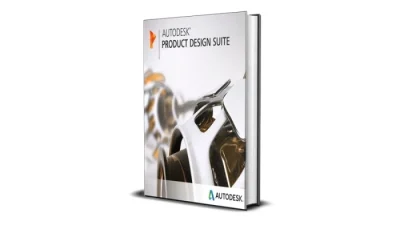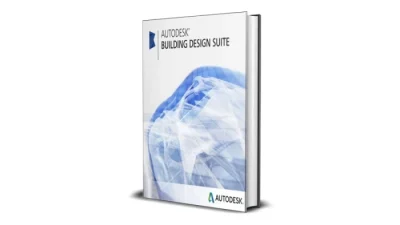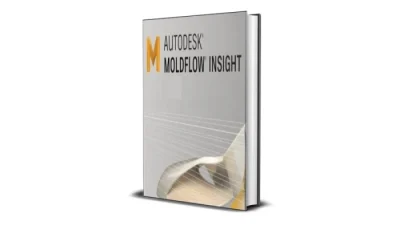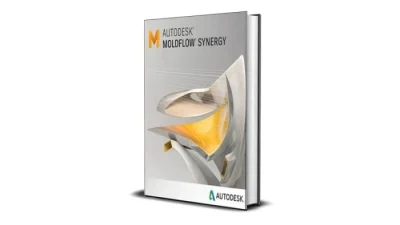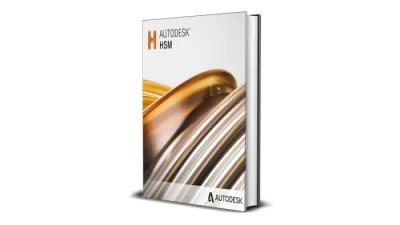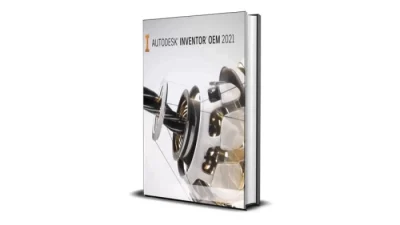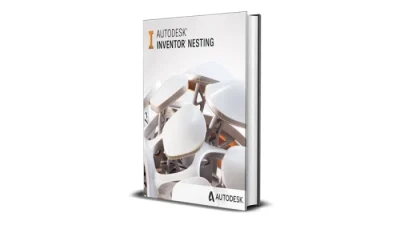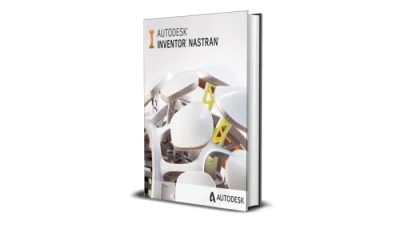Discover Autodesk InfraWorks: A Revolutionary Tool for Infrastructure Design and Planning
Autodesk InfraWorks is an innovative software tool designed specifically for infrastructure professionals. It provides a dynamic environment for planning, designing, and visualizing infrastructure projects such as roads, bridges, and urban developments. By integrating data from various sources into a comprehensive 3D model, InfraWorks enables professionals to simulate how their designs will perform in the real world. This powerful tool allows users to visualize projects at every stage of development, helping to make smarter, more informed decisions.
Introduced in 2011, Autodesk InfraWorks was developed to meet the growing demand for advanced infrastructure planning and design tools. It emerged from the need to provide a more intuitive, collaborative platform for civil engineering and urban planning professionals. Prior to InfraWorks, the design process involved using a variety of disconnected tools that often made collaboration and visualization difficult. InfraWorks addressed this gap by offering a more integrated approach that allowed users to work with real-world data in real-time, making it easier to create, modify, and present infrastructure designs.
The core purpose of Autodesk InfraWorks is to empower users to design and visualize infrastructure in a way that wasn’t possible before. It’s not just about drawing roads or buildings—it’s about simulating the way these structures will fit into their environment. The software allows users to input real-world geographic data, such as terrain, satellite imagery, and existing infrastructure, and then design in context. This context-driven approach helps stakeholders better understand the implications of the design, ensuring that the project is both efficient and sustainable. In an industry where accuracy and foresight are critical, Autodesk InfraWorks makes it possible to anticipate and address challenges early on in the design process.
Discover the Cutting-Edge Features of Autodesk InfraWorks
When it comes to urban planning, infrastructure design, and civil engineering, Autodesk InfraWorks stands as one of the most powerful tools on the market. Whether you’re working on transportation projects, large-scale urban development, or environmental planning, InfraWorks provides a unique platform that integrates real-world data into your designs. While it comes with a premium price tag, the software offers unmatched capabilities that can elevate your projects to a new level of precision and creativity. Here’s why Autodesk InfraWorks is an investment worth considering.
- Seamless Integration with Real-World Data
InfraWorks is designed to integrate seamlessly with a variety of real-world data sources, including GIS data, point clouds, and BIM models. This means you can work with real-world conditions and create designs based on actual geography and infrastructure data.
The ability to work with real-world data ensures your designs are highly accurate, reducing the risk of costly errors during the construction phase. - 3D Visualization and Design
One of the standout features of InfraWorks is its 3D visualization capabilities. You can bring your designs to life in a fully interactive 3D environment, helping you visualize your project from every angle before implementation.
This visualization helps stakeholders better understand the design and enables quicker decision-making, saving time and resources. - Advanced Modeling Tools for Infrastructure Design
InfraWorks includes a comprehensive suite of tools that allows you to design everything from roads and bridges to drainage systems and landforms. The software automatically adapts to changes in the design, updating related elements to ensure accuracy.
This level of automation makes it easier to manage complex infrastructure projects, reducing the need for manual adjustments and helping teams work more efficiently. - Cloud-Based Collaboration
InfraWorks supports cloud-based collaboration, allowing teams to work together from different locations in real time. By utilizing the cloud, team members can access the latest project updates, discuss design choices, and share insights without the constraints of physical office spaces.
Cloud collaboration ensures that teams are always on the same page, facilitating smoother communication and fewer delays in the project timeline. - Intelligent Infrastructure Analysis
The software includes built-in tools for intelligent infrastructure analysis, helping you assess the viability of your designs in the real world. From traffic flow simulations to flood risk analysis, InfraWorks provides essential insights that can prevent costly mistakes in the planning stage.
This proactive analysis ensures that your designs are practical and sustainable, taking into account factors like traffic patterns, environmental impact, and more. - Scenario Planning for Decision Support
InfraWorks allows you to create multiple design scenarios, helping you explore different possibilities and choose the best one for your project. You can test the impact of different design choices, like road layouts or traffic patterns, and assess how they affect the overall outcome.
Scenario planning enables smarter decision-making by giving you the tools to compare various options and select the one that provides the most benefit to your project and community. - Advanced Terrain Modeling
InfraWorks excels in creating detailed terrain models, including the generation of contours and terrain surfaces from real-world topographic data. This feature allows you to model complex landscapes and terrain with precision, essential for civil engineers and urban planners.
Accurate terrain modeling is crucial for creating realistic designs, especially for large-scale projects like highways, railways, or urban developments. - Customizable Project Workflows
With InfraWorks, you can tailor workflows to suit the specific needs of your project or team. The software allows you to create custom templates and automate tasks, making it easier to manage large, multifaceted projects.
Customized workflows reduce repetitive tasks, speeding up project completion and allowing your team to focus on more critical aspects of design and planning. - Comprehensive Reporting Tools
InfraWorks provides a variety of reporting tools that help you generate detailed reports on your project’s progress, costs, and other essential metrics. These reports are vital for stakeholders and project managers to monitor progress and make data-driven decisions.
Having these reporting tools readily available helps you stay on top of your project’s performance, ensuring that you’re meeting deadlines, staying within budget, and addressing any potential issues early on.



Autodesk InfraWorks is not just a design tool—it’s an all-encompassing platform that helps civil engineers and urban planners deliver better, smarter, and more sustainable infrastructure projects. The ability to integrate real-world data, visualize projects in 3D, and collaborate in the cloud makes InfraWorks an invaluable tool for anyone working on large-scale projects.
While the software’s price tag may seem steep, the efficiency, accuracy, and collaboration features offered by InfraWorks can significantly reduce costs in the long run by preventing errors and rework.
If you’re looking to elevate your projects and streamline your design processes, Autodesk InfraWorks is an essential investment. Its advanced features, like intelligent infrastructure analysis and scenario planning, ensure that your designs are not only innovative but also practical and sustainable.
Why Do People Buy Autodesk InfraWorks?
Autodesk InfraWorks is not just another design software—it’s a powerful platform that helps professionals visualize and plan infrastructure projects with real-world context. The reason people are willing to invest in InfraWorks is simple: it saves time, improves decision-making, and reduces costly mistakes.
When working on complex projects like roads, bridges, or urban developments, traditional 2D plans don’t always give the full picture. InfraWorks changes that by offering 3D modeling with geographic and environmental data built right in. This means better communication, faster approvals, and more accurate planning—key reasons why so many engineers, architects, and planners rely on it.
Where Is InfraWorks Used in Real Life?
- Everyday Life:
- Visualizing traffic flow changes before a new road is built in a neighborhood.
- Planning safe pedestrian walkways around a school zone.
- Business Use:
- A civil engineering firm uses InfraWorks to model a new highway design and present it to city officials with realistic terrain and visuals.
- Urban planners simulate flood risks when planning housing near rivers or coastlines.
- Corporate or Government Projects:
- City governments plan major infrastructure improvements (like bridges or transit systems) using InfraWorks to get quick feedback from the public.
- Utility companies plan underground pipelines or power lines while avoiding conflict with existing infrastructure.
This Software Is Incredibly Useful for All Groups
You don’t have to be an expert in 3D modeling or engineering to understand the value here. InfraWorks helps turn ideas into interactive, easy-to-understand visualizations. That’s useful for individuals, small businesses, large firms, and even government departments.
Whether you’re designing a small park or planning a city-wide transportation network, this tool helps you work smarter and with fewer surprises down the road.
A Simple Example Anyone Can Understand
Imagine your local government wants to redesign a busy intersection. Normally, you might see a flat sketch on a poster that’s hard to understand. But with InfraWorks, they can show a fully interactive 3D model where residents can see how cars, bikes, and people will move through it.
You could even visualize what the area looks like in the morning, in the rain, or at night. It takes guesswork out of the picture—and that’s what makes it so valuable.
Final Thoughts for Anyone Still Hesitant
If you’ve ever worked on a project and thought, “I wish I had seen this problem earlier,” InfraWorks is for you. It brings together design, geography, and real-world conditions into one tool. It’s more than software—it’s a way to plan smarter, build faster, and communicate clearly.
For infrastructure professionals, this is not an extra cost—it’s an investment that pays for itself with time, clarity, and confidence.
Get Prices & Buy Autodesk InfraWorks Lifetime License
If you are looking for Autodesk InfraWorks, you are lucky to find this page. Here we tell you the price list of available Autodesk InfraWorks software:
| SERIES LIST | NORMAL PRICE | PROMO PRICE |
| Autodesk InfraWorks 2018 | $49,99 | $19,99 |
| Autodesk InfraWorks 2019 | $59,99 | $24,99 |
| Autodesk InfraWorks 2020 | $69,99 | $29,99 |
| Autodesk InfraWorks 2022 | $79,99 | $34,99 |
| Autodesk InfraWorks 2023 | $89,99 | $39,99 |
| Autodesk InfraWorks 2024 | $119,99 | $49,99 |
| Autodesk InfraWorks 2025 | $129,99 | $59,99 |
Come on, hurry up and buy before the price goes back to normal! Today only you can get the best price.
Order here: PRODUCT LINK
How to download Autodesk Autodesk InfraWorks for Free
If you don’t have the money to buy, you can download the full version of Autodesk InfraWorks software for free. The difference is this is a 30-day trial so you can no longer use the software after 30 days.
If you are interested, you can click the link above. How to download it:
- Click the link, you are directed to a new page
Select the Autodesk InfraWorks series you want to download
Then you will be directed to the Safelink page - Wait 10 seconds then click the “Get Link” button
- Then scroll until you find the “Continue” button
- Finally you are directed to the Atunt server page
- Click the “Download File” button
- The download process will start automatically
- Done, you install as usual. Just next until successful.
Files are guaranteed to be free of viruses and malware, only a 30-day trial but all features can be used as if purchasing a license.
Thank you for visiting Atunt’s Blog, hopefully it will be useful. If you need Autodesk InfraWorks, hurry up and order at Atunt Store.
Autodesk InfraWorks Software Oveview Keywords:
Autodesk InfraWorks overview
detailed and complete information related to Autodesk InfraWorks
buy and sell cheap Autodesk InfraWorks lifetime license
cheap Autodesk InfraWorks online on the internet
cheap Autodesk InfraWorks software on google yandex bing yahoo ask baidu
latest Autodesk InfraWorks price update
where to buy cheap Autodesk InfraWorks?
the most recommended place to buy Autodesk InfraWorks apps
hidden games internet get the cheapest Autodesk InfraWorks
site where to buy and sell Autodesk InfraWorks the cheapest and most complete
online store where to buy the best Autodesk InfraWorks
website that sells Autodesk InfraWorks at a very cheap price
how to buy Autodesk InfraWorks apps at www.atunt.com – atunt store – atunt shop
Autodesk InfraWorks Online Training Courses
Autodesk InfraWorks software from beginner to expert
Autodesk InfraWorks training for beginners to be able to use all features
explanation and introduction of Autodesk InfraWorks
guide on how to use Autodesk InfraWorks for beginners
latest features in the Autodesk InfraWorks application
main functions and benefits of the Autodesk InfraWorks app
Autodesk InfraWorks for everyday life, business, and companies
reasons people choose Autodesk InfraWorks
why are people willing to pay a high price for Autodesk InfraWorks?
complete Autodesk InfraWorks price list table
latest Autodesk InfraWorks software display
how to get free Autodesk InfraWorks?
how to download free Autodesk InfraWorks apps trial on the internet
free download Autodesk InfraWorks full version
free download Autodesk InfraWorks easy without ads
link download Autodesk InfraWorks apps lifetime license
download Autodesk InfraWorks apps on Googledrive Onedrive Mediafire Torrent MegaupNet MegaNz 1Fichier GoFile MixDrop Rapidgator Bowfile SendCM ClicknUpload Qiwi Terabox Buzzheavier Datanodes PixelDrain Ranoz EasyUpload pCloud
get link download Autodesk InfraWorks direct link – single link – part link
tutorial install Autodesk InfraWorks on computer (pc) laptop notebook netbook
is Autodesk InfraWorks available on smartphone tablet (android ios)
discussion forum that discusses Autodesk InfraWorks in detail
get Autodesk InfraWorks on facebook instagram reddit twitter X youtube discord tiktok
Autodesk InfraWorks for students, college students, and beginners who want to learn
how to download Autodesk InfraWorks trial on the official website
compare prices of Autodesk InfraWorks software on Atunt Store, ebay, amazon, etsy, g2a, walmart, which one is cheaper?
download Autodesk InfraWorks for windows macos linux android ios
Atunt Blog – Information on prices and features and how to get Autodesk InfraWorks