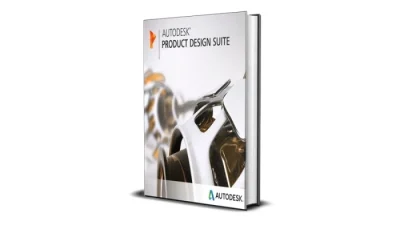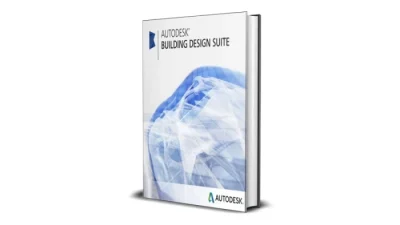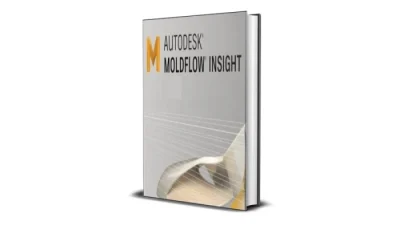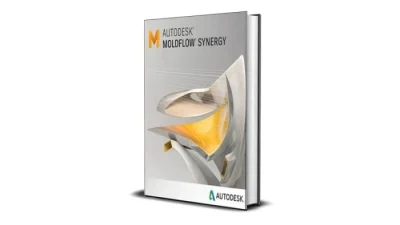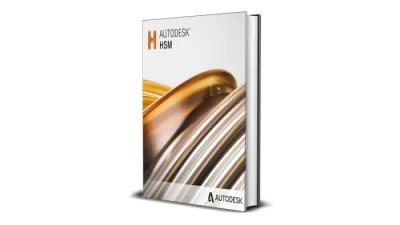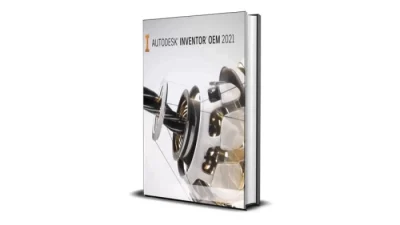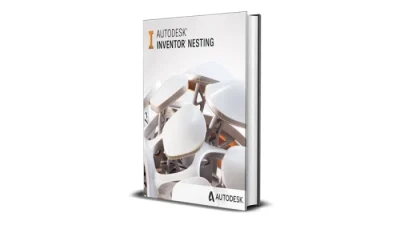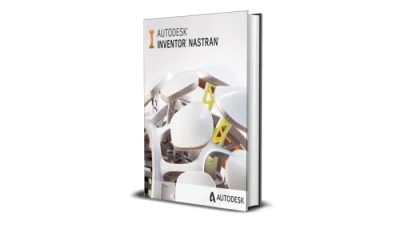Unleashing Precision and Efficiency with Autodesk HSMWorks Ultimate
Autodesk HSMWorks Ultimate is an advanced manufacturing software designed to integrate seamlessly with Autodesk’s other products, such as AutoCAD and Inventor, offering a full-featured solution for CNC (Computer Numerical Control) machining. With its intuitive interface and advanced capabilities, it empowers engineers and machinists to create complex parts and tools with high precision. As part of the Autodesk product family, HSMWorks Ultimate combines powerful CAM (Computer-Aided Manufacturing) features with the versatility needed to streamline the design-to-manufacture process.
Originally developed by HSM (High-Speed Machining) as a standalone product, HSMWorks was first introduced to provide a more efficient and user-friendly CAM solution for engineers and designers. Over time, Autodesk acquired HSMWorks, incorporating its technology into their suite of products. The integration into Autodesk’s ecosystem has enabled a more powerful toolset, while maintaining the software’s core strength in high-speed machining and multi-axis toolpath generation. Over the years, HSMWorks has evolved to become a highly sought-after tool for manufacturing companies that require precise, reliable, and efficient solutions for CNC machining.
At its essence, Autodesk HSMWorks Ultimate was created to optimize the CNC machining process by reducing setup time, improving toolpath accuracy, and increasing overall productivity. The software is widely recognized for its ability to integrate directly with CAD systems, enabling designers to take their parts from concept to production without the need for complex conversions. HSMWorks Ultimate offers cutting-edge features such as advanced toolpath strategies, multi-axis machining, and seamless post-processing, which are crucial for manufacturers looking to produce high-quality parts in a timely and cost-effective manner.
Unlock the Power of Autodesk HSMWorks Ultimate: Key Features You Can’t Ignore
When it comes to advanced computer-aided manufacturing (CAM) for solid models, Autodesk HSMWorks Ultimate stands out as a game-changing tool for professionals who demand precision, speed, and seamless integration. While its premium price might seem steep, the features it offers provide significant returns in terms of time savings, productivity, and the quality of finished products. If you’re an engineer, designer, or machinist looking for top-tier manufacturing solutions, here’s why Autodesk HSMWorks Ultimate should be your software of choice.
- Integrated CAD/CAM Solution
One of the most powerful features of HSMWorks Ultimate is its seamless integration with SolidWorks. This means that it works directly within the SolidWorks environment, streamlining your workflow from design to machining. You no longer need to switch between multiple applications to prepare designs for manufacturing.
This integration eliminates the need for external CAM software, reducing the time spent on file transfers and ensuring that your designs are always perfectly aligned with your CAM programming. - High-Performance Toolpath Strategies
Autodesk HSMWorks Ultimate offers advanced toolpath strategies that maximize cutting efficiency and surface finish. The software’s advanced algorithms help create optimized toolpaths that reduce machining time while improving the quality of your parts.
These cutting strategies ensure that your machining process is not only faster but also more cost-effective, which is particularly beneficial for manufacturers looking to maximize their equipment and labor resources. - Cloud-Based Machining Simulation
HSMWorks Ultimate includes cloud-based simulation tools that allow you to test your machining operations virtually. This feature enables you to preview toolpaths in a highly accurate simulation environment before actual machining begins, helping to eliminate errors and costly revisions.
Simulating operations in the cloud reduces setup times and provides a level of confidence that your designs will come out perfectly the first time. - Multi-Axis Machining
With HSMWorks Ultimate, you can handle complex multi-axis machining operations without any hassle. Whether you’re working with 3-axis, 4-axis, or even 5-axis machining, this software has the tools you need to ensure accurate and efficient results.
The flexibility of multi-axis machining allows you to create highly intricate designs and complex geometries that were once difficult or impossible to machine. - Extensive Post-Processor Library
Autodesk HSMWorks Ultimate includes a vast library of post-processors for nearly every CNC machine on the market. This ensures that once your toolpath is created, it’s ready for the specific machine you’re working with.
Access to this library saves you the time and effort of manually configuring post-processors, making it an invaluable feature for machinists who work with a variety of equipment. - Dynamic Stock Simulation and Collision Detection
The software includes dynamic stock simulation and collision detection tools that allow you to visualize every step of the machining process. This helps identify potential issues like tool crashes or unnecessary material removal before they happen.
This feature greatly reduces the chances of errors in the machining process, saving you both time and money on adjustments and repairs. - Adaptive Clearing for Efficiency
HSMWorks Ultimate incorporates adaptive clearing technology, which allows for faster material removal and longer tool life. By maintaining constant load on the tool, this strategy optimizes cutting speeds while minimizing tool wear and tear.
This results in smoother, faster machining operations, ultimately reducing production costs while improving the overall quality of the parts. - Advanced 3D Milling Strategies
Autodesk HSMWorks Ultimate offers advanced 3D milling strategies, allowing you to work with complex geometries and contours effortlessly. The software automatically adapts to different shapes, ensuring that toolpaths are optimized for every project.
With advanced 3D milling, you can tackle even the most intricate designs with ease, which is ideal for industries like aerospace, automotive, and medical device manufacturing. - Comprehensive Post-Processing Support
Post-processing in HSMWorks Ultimate is highly customizable. Whether you need to generate code for a standard machine or a more specialized CNC tool, the software provides flexibility and versatility.
This customizable post-processing support ensures that no matter the complexity of your machine, the output is perfectly tailored to its capabilities.



Autodesk HSMWorks Ultimate is the ideal solution for manufacturers and machinists who want to increase the efficiency, precision, and quality of their machining processes. While the investment may be significant, the software’s powerful features—like seamless CAD/CAM integration, cloud-based simulation, multi-axis machining, and adaptive clearing—offer substantial returns in productivity and product quality.
For professionals who prioritize speed, accuracy, and cost-effectiveness, HSMWorks Ultimate is a must-have. The software’s ability to streamline your operations, reduce errors, and improve efficiency makes it an invaluable tool for any modern machining environment.
If you’re still on the fence about investing in Autodesk HSMWorks Ultimate, consider the value of the advanced machining capabilities it brings to your business. The time saved, the reduced errors, and the overall improvement in quality will quickly justify the initial cost, making it a wise investment for those serious about advancing their machining processes.
Why Do People Buy Autodesk HSMWorks Ultimate?
Many professionals and businesses choose Autodesk HSMWorks Ultimate because it simplifies complex CNC machining and integrates directly into SolidWorks. This makes it a powerful and time-saving tool for anyone working in manufacturing or mechanical design.
Instead of jumping between multiple programs or doing trial-and-error on machines, users can plan, simulate, and optimize their machining directly within the design environment. This means fewer mistakes, faster production, and much more confidence in the final result.
People are willing to pay more for HSMWorks Ultimate because it helps them work smarter—not harder.
How Is Autodesk HSMWorks Ultimate Used in Real Life?
- Everyday Use:
- A garage-based hobbyist creates precision metal parts for motorcycles or RC cars using their home CNC machine.
- A student in an engineering program practices real-world manufacturing setups with accurate tool paths.
- Business Use:
- A small machine shop uses it to produce custom parts for local clients, reducing waste and speeding up turnaround time.
- Product designers generate machining instructions without ever leaving their CAD environment, streamlining their workflow.
- Corporate/Industry Use:
- Aerospace companies use HSMWorks Ultimate to produce high-precision, high-performance components with confidence.
- Automotive part suppliers rely on the software for reliable, repeatable manufacturing—critical when producing parts in volume.
Why This Software Is Useful for All Groups
Whether you’re a one-person workshop or part of a large manufacturing team, HSMWorks Ultimate helps you take control of the machining process. You don’t have to be a seasoned machinist or programmer to benefit from it.
Because it’s built into SolidWorks, you can design and generate toolpaths without switching software. This not only saves time but makes everything feel more intuitive—even for users who aren’t deeply technical.
It’s not just for big companies—it’s for anyone who wants to work with precision and confidence.
A Simple Example Everyone Can Understand
Let’s say you’ve designed a small metal bracket in SolidWorks. Without HSMWorks, you’d have to export that file, import it into a separate CAM program, and hope everything translates correctly. Then you’d manually set the toolpaths—each movement the machine will make—to shape the part.
With HSMWorks Ultimate, you just click a few buttons inside SolidWorks, and the software automatically suggests efficient toolpaths. You can even preview the machining process to spot any errors before they happen.
This helps you avoid costly mistakes and wasted materials—whether you’re making one part or a hundred.
Final Thought for Anyone Who’s Still Unsure
If you’ve ever struggled with inefficient machining, expensive manufacturing delays, or difficult software transitions, this is your answer. Autodesk HSMWorks Ultimate eliminates those problems and puts you in control.
It’s more than software—it’s a reliable partner in your workflow. Whether you’re just starting out or ready to scale up, this is the kind of tool that turns good work into great results.
Get Prices & Buy Autodesk HSMWorks Ultimate Lifetime License
If you are looking for Autodesk HSMWorks Ultimate, you are lucky to find this page. Here we tell you the price list of available Autodesk HSMWorks Ultimate software:
| SERIES LIST | NORMAL PRICE | PROMO PRICE |
| Autodesk HSMWorks Ultimate 2017 | $49,99 | $19,99 |
| Autodesk HSMWorks Ultimate 2018 | $59,99 | $24,99 |
| Autodesk HSMWorks Ultimate 2020 | $69,99 | $27,99 |
| Autodesk HSMWorks Ultimate 2021 | $74,99 | $29,99 |
| Autodesk HSMWorks Ultimate 2022 | $79,99 | $34,99 |
| Autodesk HSMWorks Ultimate 2023 | $89,99 | $39,99 |
| Autodesk HSMWorks Ultimate 2024 | $119,99 | $49,99 |
Come on, hurry up and buy before the price goes back to normal! Today only you can get the best price.
Order here: PRODUCT LINK
How to download Autodesk Autodesk HSMWorks Ultimate for Free
If you don’t have the money to buy, you can download the full version of Autodesk HSMWorks Ultimate software for free. The difference is this is a 30-day trial so you can no longer use the software after 30 days.
If you are interested, you can click the link above. How to download it:
- Click the link, you are directed to a new page
Select the Autodesk HSMWorks Ultimate series you want to download
Then you will be directed to the Safelink page - Wait 10 seconds then click the “Get Link” button
- Then scroll until you find the “Continue” button
- Finally you are directed to the Atunt server page
- Click the “Download File” button
- The download process will start automatically
- Done, you install as usual. Just next until successful.
Files are guaranteed to be free of viruses and malware, only a 30-day trial but all features can be used as if purchasing a license.
Thank you for visiting Atunt’s Blog, hopefully it will be useful. If you need Autodesk HSMWorks Ultimate, hurry up and order at Atunt Store.
Autodesk HSMWorks Ultimate Software Oveview Keywords:
Autodesk HSMWorks Ultimate overview
detailed and complete information related to Autodesk HSMWorks Ultimate
buy and sell cheap Autodesk HSMWorks Ultimate lifetime license
cheap Autodesk HSMWorks Ultimate online on the internet
cheap Autodesk HSMWorks Ultimate software on google yandex bing yahoo ask baidu
latest Autodesk HSMWorks Ultimate price update
where to buy cheap Autodesk HSMWorks Ultimate?
the most recommended place to buy Autodesk HSMWorks Ultimate apps
hidden games internet get the cheapest Autodesk HSMWorks Ultimate
site where to buy and sell Autodesk HSMWorks Ultimate the cheapest and most complete
online store where to buy the best Autodesk HSMWorks Ultimate
website that sells Autodesk HSMWorks Ultimate at a very cheap price
how to buy Autodesk HSMWorks Ultimate apps at www.atunt.com – atunt store – atunt shop
Autodesk HSMWorks Ultimate Online Training Courses
Autodesk HSMWorks Ultimate software from beginner to expert
Autodesk HSMWorks Ultimate training for beginners to be able to use all features
explanation and introduction of Autodesk HSMWorks Ultimate
guide on how to use Autodesk HSMWorks Ultimate for beginners
latest features in the Autodesk HSMWorks Ultimate application
main functions and benefits of the Autodesk HSMWorks Ultimate app
Autodesk HSMWorks Ultimate for everyday life, business, and companies
reasons people choose Autodesk HSMWorks Ultimate
why are people willing to pay a high price for Autodesk HSMWorks Ultimate?
complete Autodesk HSMWorks Ultimate price list table
latest Autodesk HSMWorks Ultimate software display
how to get free Autodesk HSMWorks Ultimate?
how to download free Autodesk HSMWorks Ultimate apps trial on the internet
free download Autodesk HSMWorks Ultimate full version
free download Autodesk HSMWorks Ultimate easy without ads
link download Autodesk HSMWorks Ultimate apps lifetime license
download Autodesk HSMWorks Ultimate apps on Googledrive Onedrive Mediafire Torrent MegaupNet MegaNz 1Fichier GoFile MixDrop Rapidgator Bowfile SendCM ClicknUpload Qiwi Terabox Buzzheavier Datanodes PixelDrain Ranoz EasyUpload pCloud
get link download Autodesk HSMWorks Ultimate direct link – single link – part link
tutorial install Autodesk HSMWorks Ultimate on computer (pc) laptop notebook netbook
is Autodesk HSMWorks Ultimate available on smartphone tablet (android ios)
discussion forum that discusses Autodesk HSMWorks Ultimate in detail
get Autodesk HSMWorks Ultimate on facebook instagram reddit twitter X youtube discord tiktok
Autodesk HSMWorks Ultimate for students, college students, and beginners who want to learn
how to download Autodesk HSMWorks Ultimate trial on the official website
compare prices of Autodesk HSMWorks Ultimate software on Atunt Store, ebay, amazon, etsy, g2a, walmart, which one is cheaper?
download Autodesk HSMWorks Ultimate for windows macos linux android ios
Atunt Blog – Information on prices and features and how to get Autodesk HSMWorks Ultimate