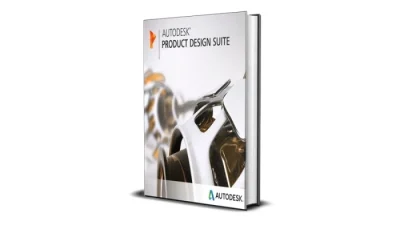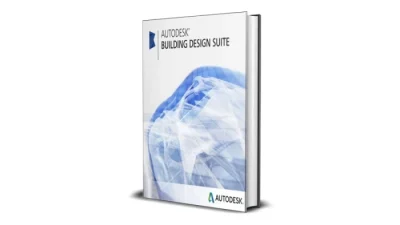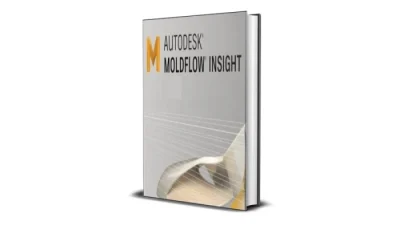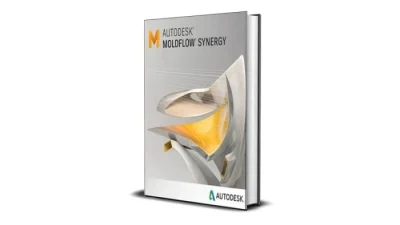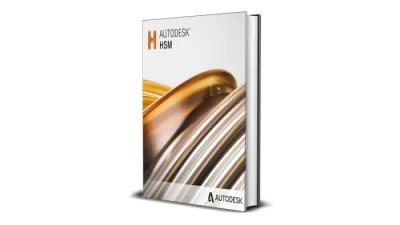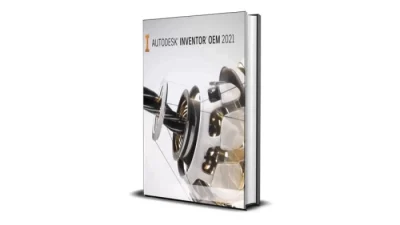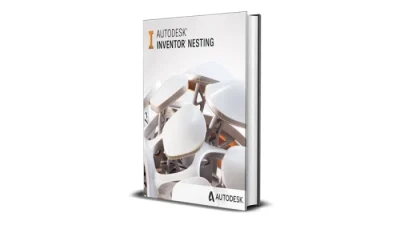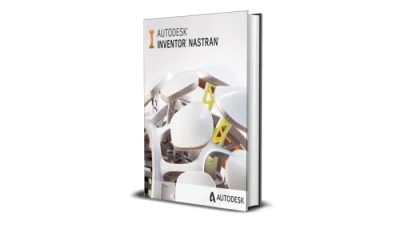Autodesk FeatureCam Software: Revolutionizing CNC Programming for Manufacturers
AutoDesk FeatureCam is an advanced CNC (Computer Numerical Control) programming software designed to streamline the manufacturing process. With its intelligent automation tools, it enables manufacturers to create efficient, high-quality parts quickly and with minimal programming effort. The software is widely used in industries such as automotive, aerospace, and metalworking, offering solutions for milling, turning, and multi-task machining. FeatureCam’s ability to handle complex operations and integrate seamlessly with other CAD/CAM software makes it an indispensable tool for modern manufacturing.
Autodesk FeatureCam was originally developed by a company called Delcam, which was a pioneer in CAM (Computer-Aided Manufacturing) software. Delcam introduced FeatureCam as a solution to simplify CNC programming, allowing manufacturers to reduce the time and effort involved in creating machine tool paths. In 2014, Autodesk acquired Delcam, bringing FeatureCam into its suite of industry-leading design and manufacturing software tools. This acquisition expanded the software’s capabilities and integrated it into Autodesk’s broader vision for advanced manufacturing solutions, making FeatureCam even more accessible and powerful for users across various industries.
AutoDesk FeatureCam was created to automate and optimize the process of CNC programming, helping manufacturers produce parts with precision and efficiency. The software’s core function is to simplify complex machining tasks, enabling users to create toolpaths with minimal input. Whether it’s for a simple or intricate part, FeatureCam automates much of the programming process, reducing errors and improving throughput. The software also supports a wide range of machines and manufacturing techniques, making it versatile enough for various industries. By automating CNC programming, manufacturers can save time, reduce costs, and focus more on the design and production of innovative products, making FeatureCam an essential tool in the world of modern manufacturing.
Why AutoDesk FeatureCAM Is the Ultimate Solution for Efficient CNC Programming
AutoDesk FeatureCAM is one of the leading CNC (Computer Numerical Control) programming software solutions on the market. Designed to streamline the manufacturing process, FeatureCAM offers a range of powerful, reliable, and user-friendly features that can dramatically improve efficiency, precision, and productivity. Although it comes at a premium price, the value it brings to your operations makes it a worthwhile investment for manufacturers looking to stay competitive in the market.
Here’s a breakdown of the key features of AutoDesk FeatureCAM that will make you want to invest, even with the cost:
- Automated Feature Recognition for Faster Programming
FeatureCAM’s automated feature recognition technology identifies machining features (such as holes, pockets, and slots) directly from your CAD model. This automation accelerates the process of creating CNC programs, saving you valuable time and reducing the risk of human error. This feature is essential for improving programming speed and consistency, especially when dealing with complex parts. - Support for Multi-Axis Machining
FeatureCAM supports multi-axis machining, including 4-axis and 5-axis capabilities, which enables you to program complex, intricate parts that require more advanced machining. Whether you are working on aerospace components or custom automotive parts, FeatureCAM allows you to harness the full potential of multi-axis CNC machines, resulting in greater precision and the ability to create more sophisticated parts. - Comprehensive Post-Processing for Seamless CNC Integration
The software comes with a robust library of post-processors for a wide range of CNC machines. FeatureCAM automatically generates machine-specific G-code based on your machine’s capabilities, ensuring that your programs run smoothly. This compatibility eliminates the need for manual adjustments and drastically reduces setup times, which improves overall production efficiency. - Advanced Toolpath Simulation and Verification
One of the standout features of FeatureCAM is its advanced toolpath simulation, which allows you to virtually run the CNC program before actual machining begins. You can check for potential collisions, incorrect tool paths, and other issues that may arise during production. This simulation capability is a game-changer for reducing costly mistakes, ensuring that your program is accurate and reliable before hitting the shop floor. - Adaptive Feed and Speed for Optimal Efficiency
FeatureCAM’s adaptive feed and speed adjustments optimize tool performance by automatically adjusting cutting parameters based on material type, tool condition, and other factors. This dynamic feature helps improve tool life and surface finish, while reducing wear and tear on your machines—leading to longer-term savings. - Easy-to-Use Interface with Customizable Workflows
Despite its powerful capabilities, FeatureCAM maintains an intuitive user interface that simplifies complex tasks. The software can be tailored to match your specific workflow, allowing you to customize menus, commands, and toolbars for maximum efficiency. The ease of use ensures that both novice and experienced users can quickly adapt to the software, making it accessible for teams of all skill levels. - Integration with Other Autodesk Products
FeatureCAM integrates seamlessly with other Autodesk products like AutoCAD and Inventor. This tight integration allows you to directly import CAD models, reducing the need for file conversions and minimizing the chance of errors. This level of compatibility improves the overall design-to-manufacture process, making it easier to turn your ideas into physical products without interruption. - Cloud-Based Collaboration for Remote Teams
FeatureCAM offers cloud-based capabilities, enabling remote teams to collaborate efficiently. Whether you’re working from different locations or need to share designs with clients, the cloud-based tools allow for seamless collaboration on CNC programming. This flexibility supports global manufacturing operations and ensures that all stakeholders have access to the most up-to-date designs and programming.



AutoDesk FeatureCAM is an indispensable tool for anyone looking to streamline their CNC programming process. The software’s combination of automation, advanced machining capabilities, and seamless integration with your existing workflows makes it an excellent choice for manufacturers who need both speed and accuracy in their operations.
Though the initial investment might be higher than some alternatives, the time saved, error reduction, and efficiency improvements make FeatureCAM a smart investment that will pay off in the long run. For any business serious about taking their manufacturing process to the next level, FeatureCAM is the tool you need to stay competitive.
Why Do People Buy Autodesk FeatureCAM?
People invest in Autodesk FeatureCAM because they want to simplify complex manufacturing. In today’s fast-paced production world, time really is money. FeatureCAM helps users program CNC machines faster and with fewer errors by automatically recognizing features of a part and generating toolpaths quickly.
Unlike other CAM (Computer-Aided Manufacturing) software that requires manual, time-consuming setup, FeatureCAM speeds up the process with automation—without sacrificing precision. That’s why machinists, engineers, and manufacturers are willing to pay more: because it saves them time, reduces mistakes, and maximizes machine performance.
The real value isn’t just in the software itself—but in how much time, effort, and cost it saves you.
Real-World Uses of FeatureCAM: Everyday, Business, and Corporate Examples
- Everyday Use:
- A hobbyist or individual maker uses FeatureCAM to produce parts for a custom drone or motorcycle project.
- A student learning CNC machining creates practice parts without needing to manually program every detail.
- For Small and Medium Businesses:
- A local machine shop automates programming for metal parts, cutting hours of setup time each week.
- A small product design business prototypes parts quickly to meet tight deadlines and impress clients.
- In Large-Scale Companies:
- Aerospace manufacturers use FeatureCAM to machine complex components with strict tolerances and automated workflows.
- Automotive companies rely on it to produce custom tools, fixtures, and components in a more streamlined, consistent way.
- Medical device companies design and manufacture parts that require exact dimensions, using FeatureCAM to ensure accuracy.
From one-person shops to multi-million-dollar companies, FeatureCAM helps make precision manufacturing faster and easier.
Why It’s Useful for All Skill Levels and Industries
You don’t have to be a programming expert to benefit from this software.
Even beginners can get started because the software handles many of the complicated decisions behind the scenes. That’s one of its biggest strengths—it removes the steep learning curve that scares many people away from CNC programming.
Whether you’re a student, technician, or business owner, FeatureCAM bridges the gap between design and production.
Simple, Easy-to-Understand Examples
Let’s say you’re making a custom bracket for a motorcycle. Normally, you’d have to spend hours writing every line of CNC code manually. With FeatureCAM, you load the 3D model, and the software detects holes, slots, and contours—then automatically builds the toolpaths for your machine.
Or imagine a small factory that needs to make 100 metal parts. Instead of programming each one by hand, FeatureCAM handles repetitive tasks in minutes, letting your machines get to work faster.
That kind of speed and simplicity is what makes this tool so valuable.
Still Not Sure? Here’s Why You Should Be
If you’re serious about manufacturing or machining, FeatureCAM is a game-changer.
It’s not about buying software—it’s about investing in efficiency, precision, and confidence. You’ll program faster, run your machines more effectively, and avoid costly mistakes. That means fewer scrapped parts, less downtime, and more profit.
Don’t let hesitation hold you back. FeatureCAM can take your workshop, business, or career to the next level.
And once you use it, you’ll wonder how you ever did without it.
Get Prices & Buy AutoDesk FeatureCam Lifetime License
If you are looking for AutoDesk FeatureCam, you are lucky to find this page. Here we tell you the price list of available AutoDesk FeatureCam software:
| SERIES LIST | NORMAL PRICE | PROMO PRICE |
| AutoDesk FeatureCam 2017 | $39,99 | $19,99 |
| AutoDesk FeatureCam 2018 | $46,99 | $21,99 |
| AutoDesk FeatureCam 2019 | $49,99 | $24,99 |
| AutoDesk FeatureCam 2020 | $59,99 | $27,99 |
| AutoDesk FeatureCam 2021 | $69,99 | $29,99 |
| AutoDesk FeatureCam 2022 | $74,99 | $34,99 |
| AutoDesk FeatureCam 2023 | $79,99 | $39,99 |
| AutoDesk FeatureCam 2024 | $89,99 | $49,99 |
| Autodesk FeatureCam 2025 | $119,99 | $59,99 |
Come on, hurry up and buy before the price goes back to normal! Today only you can get the best price.
Order here: PRODUCT LINK
How to download Autodesk AutoDesk FeatureCam for Free
If you don’t have the money to buy, you can download the full version of AutoDesk FeatureCam software for free. The difference is this is a 30-day trial so you can no longer use the software after 30 days.
If you are interested, you can click the link above. How to download it:
- Click the link, you are directed to a new page
Select the AutoDesk FeatureCam series you want to download
Then you will be directed to the Safelink page - Wait 10 seconds then click the “Get Link” button
- Then scroll until you find the “Continue” button
- Finally you are directed to the Atunt server page
- Click the “Download File” button
- The download process will start automatically
- Done, you install as usual. Just next until successful.
Files are guaranteed to be free of viruses and malware, only a 30-day trial but all features can be used as if purchasing a license.
Thank you for visiting Atunt’s Blog, hopefully it will be useful. If you need AutoDesk FeatureCam, hurry up and order at Atunt Store.
AutoDesk FeatureCam Software Oveview Keywords:
AutoDesk FeatureCam overview
detailed and complete information related to AutoDesk FeatureCam
buy and sell cheap AutoDesk FeatureCam lifetime license
cheap AutoDesk FeatureCam online on the internet
cheap AutoDesk FeatureCam software on google yandex bing yahoo ask baidu
latest AutoDesk FeatureCam price update
where to buy cheap AutoDesk FeatureCam?
the most recommended place to buy AutoDesk FeatureCam apps
hidden games internet get the cheapest AutoDesk FeatureCam
site where to buy and sell AutoDesk FeatureCam the cheapest and most complete
online store where to buy the best AutoDesk FeatureCam
website that sells AutoDesk FeatureCam at a very cheap price
how to buy AutoDesk FeatureCam apps at www.atunt.com – atunt store – atunt shop
AutoDesk FeatureCam Online Training Courses
AutoDesk FeatureCam software from beginner to expert
AutoDesk FeatureCam training for beginners to be able to use all features
explanation and introduction of AutoDesk FeatureCam
guide on how to use AutoDesk FeatureCam for beginners
latest features in the AutoDesk FeatureCam application
main functions and benefits of the AutoDesk FeatureCam app
AutoDesk FeatureCam for everyday life, business, and companies
reasons people choose AutoDesk FeatureCam
why are people willing to pay a high price for AutoDesk FeatureCam?
complete AutoDesk FeatureCam price list table
latest AutoDesk FeatureCam software display
how to get free AutoDesk FeatureCam?
how to download free AutoDesk FeatureCam apps trial on the internet
free download AutoDesk FeatureCam full version
free download AutoDesk FeatureCam easy without ads
link download AutoDesk FeatureCam apps lifetime license
download AutoDesk FeatureCam apps on Googledrive Onedrive Mediafire Torrent MegaupNet MegaNz 1Fichier GoFile MixDrop Rapidgator Bowfile SendCM ClicknUpload Qiwi Terabox Buzzheavier Datanodes PixelDrain Ranoz EasyUpload pCloud
get link download AutoDesk FeatureCam direct link – single link – part link
tutorial install AutoDesk FeatureCam on computer (pc) laptop notebook netbook
is AutoDesk FeatureCam available on smartphone tablet (android ios)
discussion forum that discusses AutoDesk FeatureCam in detail
get AutoDesk FeatureCam on facebook instagram reddit twitter X youtube discord tiktok
AutoDesk FeatureCam for students, college students, and beginners who want to learn
how to download AutoDesk FeatureCam trial on the official website
compare prices of AutoDesk FeatureCam software on Atunt Store, ebay, amazon, etsy, g2a, walmart, which one is cheaper?
download AutoDesk FeatureCam for windows macos linux android ios
Atunt Blog – Information on prices and features and how to get AutoDesk FeatureCam