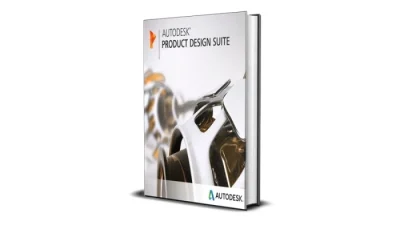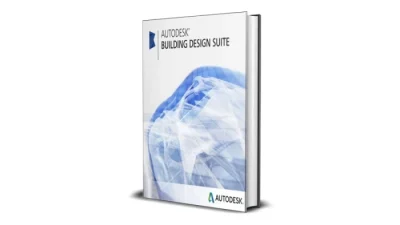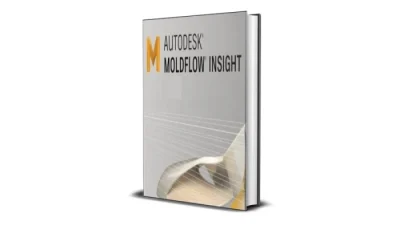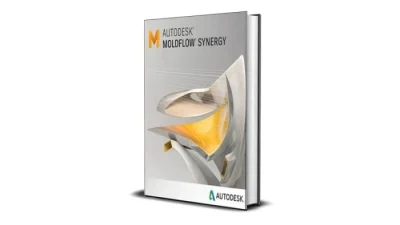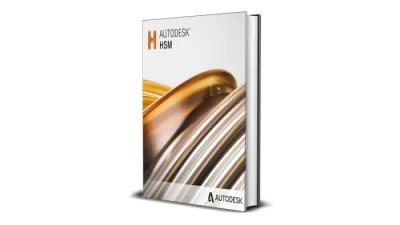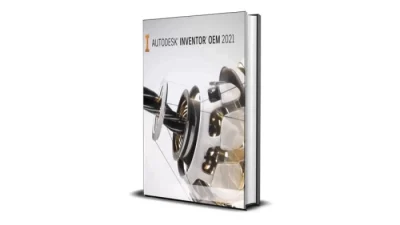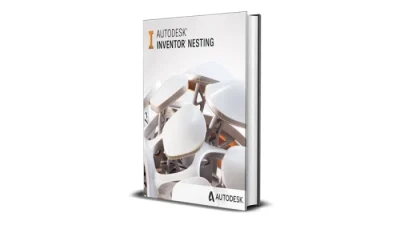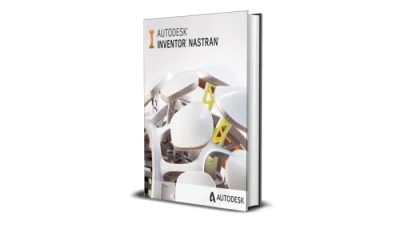Transform Your Factory Layouts with Autodesk Factory Design Suite: The Ultimate Tool for Manufacturing Efficiency
Autodesk Factory Design Suite is a powerful software suite designed to optimize the planning, design, and layout of factory spaces and manufacturing operations. It integrates several Autodesk tools that help manufacturers create highly efficient and effective factory environments. By providing solutions for 3D factory layout, simulation, and visualization, this suite enables businesses to streamline their manufacturing processes, reducing costs and improving productivity.
Introduced by Autodesk in the early 2010s, Factory Design Suite was created to meet the increasing demand for smarter and more flexible factory design tools. As the manufacturing industry began shifting towards digitalization and more sophisticated simulation techniques, Autodesk saw an opportunity to provide a suite that would help manufacturers visualize factory layouts, test workflow efficiencies, and improve spatial planning. With tools like AutoCAD, Inventor, and Navisworks, the suite offers a comprehensive solution to address the unique challenges of factory design and operations. Over the years, the software has evolved, continuously adding new features that enhance design and simulation capabilities.
The essence of Autodesk Factory Design Suite is to make factory planning smarter and more efficient. By allowing users to design factory layouts in 3D, simulate workflows, and optimize the placement of machinery and equipment, it helps manufacturers avoid costly mistakes and design inefficiencies. This software was created to facilitate better decision-making, improve production flow, and reduce downtime in factories. With its ability to bring together key design, planning, and simulation functions in a single platform, Autodesk Factory Design Suite has become essential for those looking to improve their manufacturing environment and processes.
Why Autodesk Factory Design Suite is a Must-Have for Manufacturers
Autodesk Factory Design Suite is an all-in-one solution specifically created for manufacturers to design, visualize, and simulate factory layouts and processes. With powerful tools for layout planning, 3D modeling, and real-time collaboration, this software is an investment that can drive operational efficiency and productivity. Below are the latest and most reliable features that will make Autodesk Factory Design Suite a valuable addition to your operations:
- Comprehensive Factory Layout Tools: The suite offers dedicated tools to create accurate and optimized factory layouts. With Autodesk AutoCAD and Inventor, you can design a 3D model of your factory, placing equipment and machinery in a virtual environment. This ensures that the layout maximizes space and workflow efficiency, reducing wasted time and costs associated with poor planning. A well-planned layout leads to more streamlined operations and quicker setup times, directly benefiting your bottom line.
- Real-Time 3D Visualization: With integrated 3D visualization capabilities, Autodesk Factory Design Suite allows you to bring your factory layouts to life. You can visualize and analyze how everything will fit together, from machinery to production lines, without needing a physical prototype. This ability to see your factory in 3D before implementation ensures that potential issues are identified early, preventing costly mistakes during the build-out process.
- Process Simulation and Analysis: The software includes advanced simulation tools that help you model and simulate factory workflows. By analyzing how your equipment and processes interact, you can identify bottlenecks, inefficiencies, and potential areas for improvement. This helps optimize manufacturing processes and enhance overall production efficiency. Simulating your factory operations before implementation can save both time and money by ensuring smooth and effective workflows.
- Collaboration and Cloud Integration: Autodesk Factory Design Suite integrates cloud-based collaboration tools, allowing teams to work together seamlessly, no matter their location. Designers, engineers, and other stakeholders can share files, updates, and feedback in real-time, ensuring that everyone is on the same page throughout the project. Cloud collaboration boosts efficiency and reduces miscommunication, which can lead to faster decision-making and fewer errors.
- Seamless Integration with Other Autodesk Tools: Autodesk Factory Design Suite integrates effortlessly with other Autodesk software, such as AutoCAD and Inventor, which means you can build your factory designs with the same tools you already know and use. This smooth integration ensures a streamlined workflow without having to learn a new set of tools. By using a familiar interface and system, you minimize the learning curve and maximize productivity from day one.
- Enhanced Productivity with Automation: The suite comes with tools to automate common factory layout tasks, such as equipment placement and line balancing. These automated functions speed up the design process and free up time for your team to focus on more critical aspects of the factory design. Automation accelerates the entire process, helping you deliver your designs faster and with fewer errors.

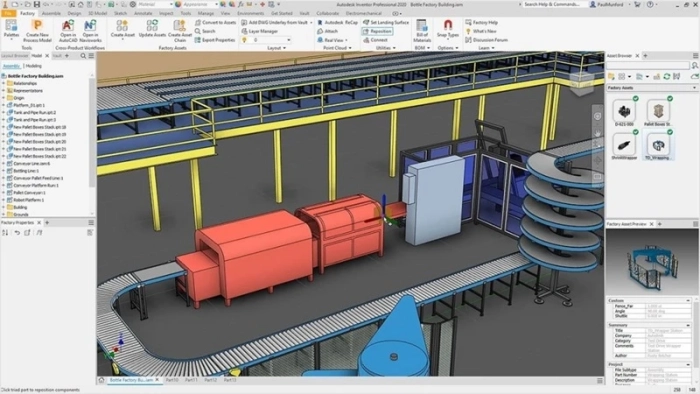


Why Autodesk Factory Design Suite is Worth the Investment
The Autodesk Factory Design Suite is a significant investment, but it is one that will pay off in the long run. The features it offers, such as 3D visualization, factory layout optimization, and real-time collaboration, provide unmatched value for manufacturers who are serious about improving their operations. The ability to simulate workflows and visualize factory designs before physical construction can drastically reduce costly mistakes and delays.
Moreover, the integration with other Autodesk tools means that you can get started right away without having to retrain your team. The cloud-based collaboration ensures that your team is always connected, improving communication and decision-making.
If you’re looking to improve your factory design process, Autodesk Factory Design Suite is a game-changer. The suite offers extraordinary functionality that will save you time, reduce costs, and enhance productivity. Don’t wait – make the smart investment today and elevate your factory operations to the next level.
Why Do People Buy Autodesk Factory Design Suite?
Autodesk Factory Design Suite is not just another engineering tool—it’s a complete solution for planning, designing, and optimizing factory layouts with incredible accuracy and clarity.
When companies are planning to invest millions in factory equipment or renovations, they need to know that their layout will work before they spend a single dollar. That’s why they turn to this software. It helps visualize real factory setups in 3D, catch design flaws early, and communicate ideas clearly with teams and decision-makers. People are willing to pay for it because it reduces risk, speeds up production planning, and saves money in the long run.
Real-World Uses in Daily Life, Business, and Large Companies
- Everyday Use:
- Planning a smart home workshop or garage layout with 3D precision.
- Students learning how real-world factories operate and how to improve them.
- Business Use:
- Small manufacturers designing efficient floor layouts to save space and reduce costs.
- Contractors proposing visual factory setup plans to win projects.
- Logistics teams testing how equipment moves through the workspace without causing blockages.
- Large Companies:
- Factory planners designing entire production lines and optimizing them before construction.
- Companies simulating workflow, material handling, and machine placement.
- Teams collaborating globally on factory upgrades using shared digital models.
Why This Software Is Useful for Everyone
Many people think this kind of software is only for engineers. That’s not true.
Autodesk Factory Design Suite is for anyone involved in space planning, efficiency, or manufacturing setup—whether you’re managing a small team or working at an enterprise level. Even people without a deep technical background can understand the visual layouts, make smart decisions, and avoid expensive mistakes.
Imagine you’re planning a bakery and want to fit ovens, prep tables, and packaging stations in a small space. This software helps you place everything in a 3D layout, check for movement paths, and get it right the first time—without wasting time or money.
Still Thinking Twice? Here’s Why You Shouldn’t
The best time to fix a factory layout is before the factory is built. That’s the power of Autodesk Factory Design Suite.
It allows you to plan smart, test early, and execute with confidence. Mistakes in factory design can cost tens of thousands of dollars—this software prevents that. It’s a tool that helps you work smarter, avoid costly changes, and create workspaces that actually work.
If you’re in manufacturing, planning, or even just managing space and equipment—this is the tool that makes your work easier, faster, and more accurate.
Get Prices & Buy Autodesk Factory Design Suite Lifetime License
If you are looking for Autodesk Factory Design Suite, you are lucky to find this page. Here we tell you the price list of available Autodesk Factory Design Suite software:
| SERIES LIST | NORMAL PRICE | PROMO PRICE |
| Autodesk Product Design Suite | $249,99 | $89,99 |
Come on, hurry up and buy before the price goes back to normal! Today only you can get the best price.
Order here: PRODUCT LINK
How to download Autodesk Autodesk Factory Design Suite for Free
If you don’t have the money to buy, you can download the full version of Autodesk Factory Design Suite software for free. The difference is this is a 30-day trial so you can no longer use the software after 30 days.
If you are interested, you can click the link above. How to download it:
- Click the link, you are directed to a new page
Select the Autodesk Factory Design Suite series you want to download
Then you will be directed to the Safelink page - Wait 10 seconds then click the “Get Link” button
- Then scroll until you find the “Continue” button
- Finally you are directed to the Atunt server page
- Click the “Download File” button
- The download process will start automatically
- Done, you install as usual. Just next until successful.
Files are guaranteed to be free of viruses and malware, only a 30-day trial but all features can be used as if purchasing a license.
Thank you for visiting Atunt’s Blog, hopefully it will be useful. If you need Autodesk Factory Design Suite, hurry up and order at Atunt Store.
Autodesk Factory Design Suite Software Oveview Keywords:
Autodesk Factory Design Suite overview
detailed and complete information related to Autodesk Factory Design Suite
buy and sell cheap Autodesk Factory Design Suite lifetime license
cheap Autodesk Factory Design Suite online on the internet
cheap Autodesk Factory Design Suite software on google yandex bing yahoo ask baidu
latest Autodesk Factory Design Suite price update
where to buy cheap Autodesk Factory Design Suite?
the most recommended place to buy Autodesk Factory Design Suite apps
hidden games internet get the cheapest Autodesk Factory Design Suite
site where to buy and sell Autodesk Factory Design Suite the cheapest and most complete
online store where to buy the best Autodesk Factory Design Suite
website that sells Autodesk Factory Design Suite at a very cheap price
how to buy Autodesk Factory Design Suite apps at www.atunt.com – atunt store – atunt shop
Autodesk Factory Design Suite Online Training Courses
Autodesk Factory Design Suite software from beginner to expert
Autodesk Factory Design Suite training for beginners to be able to use all features
explanation and introduction of Autodesk Factory Design Suite
guide on how to use Autodesk Factory Design Suite for beginners
latest features in the Autodesk Factory Design Suite application
main functions and benefits of the Autodesk Factory Design Suite app
Autodesk Factory Design Suite for everyday life, business, and companies
reasons people choose Autodesk Factory Design Suite
why are people willing to pay a high price for Autodesk Factory Design Suite?
complete Autodesk Factory Design Suite price list table
latest Autodesk Factory Design Suite software display
how to get free Autodesk Factory Design Suite?
how to download free Autodesk Factory Design Suite apps trial on the internet
free download Autodesk Factory Design Suite full version
free download Autodesk Factory Design Suite easy without ads
link download Autodesk Factory Design Suite apps lifetime license
download Autodesk Factory Design Suite apps on Googledrive Onedrive Mediafire Torrent MegaupNet MegaNz 1Fichier GoFile MixDrop Rapidgator Bowfile SendCM ClicknUpload Qiwi Terabox Buzzheavier Datanodes PixelDrain Ranoz EasyUpload pCloud
get link download Autodesk Factory Design Suite direct link – single link – part link
tutorial install Autodesk Factory Design Suite on computer (pc) laptop notebook netbook
is Autodesk Factory Design Suite available on smartphone tablet (android ios)
discussion forum that discusses Autodesk Factory Design Suite in detail
get Autodesk Factory Design Suite on facebook instagram reddit twitter X youtube discord tiktok
Autodesk Factory Design Suite for students, college students, and beginners who want to learn
how to download Autodesk Factory Design Suite trial on the official website
compare prices of Autodesk Factory Design Suite software on Atunt Store, ebay, amazon, etsy, g2a, walmart, which one is cheaper?
download Autodesk Factory Design Suite for windows macos linux android ios
Atunt Blog – Information on prices and features and how to get Autodesk Factory Design Suite