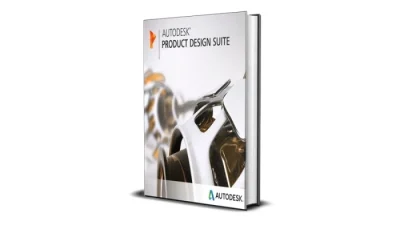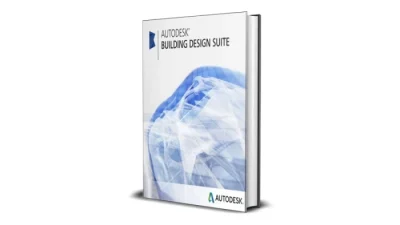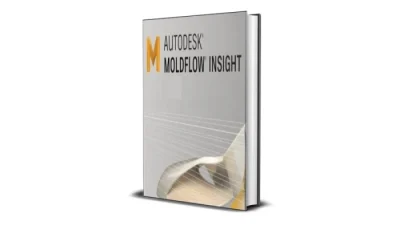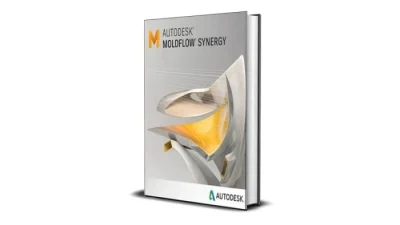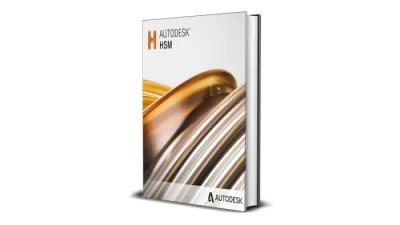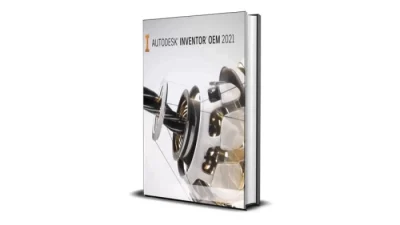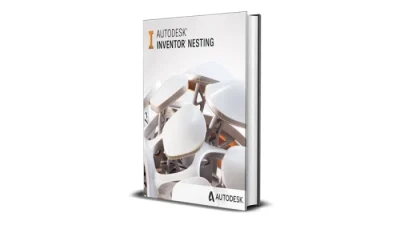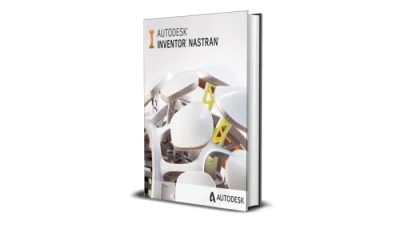The Smart Way to Design Electrical Systems: Why AutoCAD Electrical Deserves Attention
Autodesk AutoCAD Electrical Software Overview — In industries where accuracy, speed, and safety are critical, AutoCAD Electrical stands out as a specialized solution for electrical control system design. Built on the trusted AutoCAD platform, this version offers powerful features specifically developed for electrical engineers and professionals. It helps streamline the creation of wiring diagrams, panel layouts, and circuit schematics, all while automating tasks that would normally take hours. For anyone unfamiliar with it, this software is a behind-the-scenes workhorse used to design the electrical backbone of machines, systems, and industrial equipment.
The story of AutoCAD Electrical began as a response to growing demands in the electrical engineering field. While standard CAD tools were useful for general drafting, they lacked the logic and automation electrical projects required. Autodesk released AutoCAD Electrical in the early 2000s to meet those needs. Over time, it evolved with features such as real-time error checking, automatic wire numbering, and a library of standardized electrical components. Its development was driven by the need to eliminate design errors and boost productivity in electrical engineering workflows. Today, it is widely used in industries like manufacturing, energy, and automation.
But what exactly was this software made for? AutoCAD Electrical was created to solve a very specific problem: how to design electrical systems efficiently and accurately while meeting industry standards. Without a tool like this, engineers often had to manually draft every circuit and verify every connection—a process that was not only time-consuming but also prone to errors. This software automates much of that process, allowing users to focus on system functionality rather than drawing logistics. For those new to it, AutoCAD Electrical is not just another CAD tool—it’s a purpose-built solution that brings clarity, speed, and precision to the complex world of electrical design.
Why AutoCAD Electrical 2025 Is the Game-Changer Every Electrical Designer Needs
If you’re designing control systems or electrical schematics with generic CAD tools, you’re not just making your job harder—you’re holding back your productivity and precision. AutoCAD Electrical 2025 is purpose-built for electrical professionals, and it’s packed with tools that eliminate manual tasks and bring automation to the forefront.
These latest features aren’t just improvements—they’re reasons why professionals choose to invest in this specialized software:
- Real-Time Error Checking
AutoCAD Electrical continuously scans your schematics for errors—missing wire numbers, duplicate tags, undefined components—and alerts you instantly. It catches what even experienced designers might overlook, helping you avoid costly rework. - Automated Wire Numbering and Component Tagging
Forget manual tagging. This tool automatically assigns wire numbers and component tags based on your preferences, keeping your drawings consistent and standards-compliant. It’s not just faster—it’s smarter. - Comprehensive Symbol Libraries
Access an extensive built-in library of electrical symbols for ANSI, IEC, JIC, and GB standards. You’ll save hours of drafting time by simply inserting intelligent symbols instead of drawing them from scratch. - Electrical-Specific Reporting Tools
Generate real-time reports for bills of materials, wire lists, PLC I/O drawings, and more—instantly. These reports pull directly from your project data, ensuring they’re always accurate and up-to-date. - PLC I/O Module Design Tools
Design and document PLC-based systems using intuitive tools that let you insert, edit, and track I/O modules in seconds. Whether you’re working with Siemens, Allen-Bradley, or others, the support is seamless and efficient. - Project-Wide Updates and Cross-Referencing
Make a change on one sheet and AutoCAD Electrical automatically updates all related references across the entire project. This feature alone prevents errors across large control system designs and is a major time-saver. - Smart Panel Layout Design
Place panel components directly from your schematic into the layout, complete with intelligent tracking. It ensures accuracy between your logical design and physical layout—and reduces duplication work. - Integration with Autodesk Vault
Collaborate in larger teams and track file revisions without confusion. Vault integration helps you manage and secure design data while maintaining drawing integrity and version control.
You’re not just paying for drawing tools—you’re investing in a system that eliminates human error, boosts documentation speed, and streamlines your entire workflow. If you’ve ever lost time tracing a mislabeled wire or correcting a report at the last minute, AutoCAD Electrical is the upgrade you need.
Yes, it comes at a premium—but so does every high-performance tool used by serious professionals. In the hands of someone who understands control systems, AutoCAD Electrical isn’t just software—it’s a powerful design assistant.
This is the future of electrical design. Don’t settle for workarounds when you can work with precision from the start.
Why Do People Buy Autodesk AutoCAD Electrical?
When it comes to electrical design, accuracy and speed are not optional—they’re essential. That’s exactly why so many engineers, electricians, and businesses invest in AutoCAD Electrical.
This isn’t just a drawing tool. It’s a specialized version of AutoCAD that understands the unique needs of electrical systems. AutoCAD Electrical helps users create complex wiring diagrams, panel layouts, circuit designs, and more—all with intelligent features that reduce errors, save time, and simplify updates.
People are willing to pay for this software because mistakes in electrical design can be costly and dangerous. AutoCAD Electrical helps prevent those mistakes by automating repetitive tasks, flagging conflicts, and organizing components with a level of precision manual methods simply can’t match.
Real-Life Uses: From Personal Projects to Industry-Scale Design
AutoCAD Electrical has practical uses for everyday users, small business owners, and large companies. Here are some real-world examples:
- For Everyday Life:
- Designing a custom home automation setup, including lighting, switches, and security wiring.
- Planning the electrical layout for a garage workshop or home studio.
- Helping a friend or contractor visualize a small renovation that includes electrical work.
- For Small Businesses:
- Electricians using the software to produce detailed panel diagrams for local clients.
- Small manufacturers designing control panels for custom machines.
- Home builders creating accurate wiring plans for new residential builds.
- For Large Companies:
- Engineering teams creating full electrical schematics for factories, buildings, or transportation systems.
- Automation firms designing programmable logic controller (PLC) systems for production lines.
- Contractors preparing permit-ready electrical drawings for commercial construction projects.
This software meets real needs across the board—from personal projects all the way to industrial automation.
It’s Not Just for Engineers—It’s for Anyone Who Needs to Design Smart
A common misconception is that you need to be a licensed engineer to use AutoCAD Electrical effectively. That’s not the case.
While it’s definitely a powerful tool for professionals, the software is designed to help anyone who wants to plan electrical systems correctly—without guesswork. With user-friendly features like pre-built symbols, automatic wire numbering, and error-checking tools, it guides users through the process in a smart and manageable way.
If you’ve ever looked at a messy set of cables and thought, “There has to be a better way to plan this,”—this is that better way.
Simple Examples That Make It Clear
To help you visualize what this software can do, here are a few easy-to-understand examples:
- You’re setting up a workshop and want to plan where outlets, lights, and breakers will go. AutoCAD Electrical lets you lay it all out before the first wire is installed.
- You’re an electrician and want to show your customer exactly how the control panel will be wired—so there are no surprises.
- You run a small factory and need to upgrade your automation system. You use the software to map out the relays, sensors, and circuits so the job is done right the first time.
In every case, it’s not just about drawing—it’s about planning with precision and avoiding costly do-overs.
Still Not Sure? Here’s Why You Shouldn’t Wait
There are cheaper tools out there, and yes, some people still try to design systems manually. But ask anyone who has used AutoCAD Electrical seriously, and they’ll tell you—it pays for itself quickly.
It saves hours of work, catches errors before they become disasters, and makes your projects look professional and reliable. Whether you’re designing your first panel or managing hundreds of electrical drawings, this software gives you the control and confidence you need.
If you’ve been on the fence, now is the time to stop hesitating. AutoCAD Electrical isn’t a luxury—it’s the tool that gets the job done right.
Get Prices & Buy Autodesk AutoCAD Electrical Lifetime License
If you are looking for Autodesk AutoCAD Electrical, you are lucky to find this page. Here we tell you the price list of available Autodesk AutoCAD Electrical software:
| SERIES LIST | NORMAL PRICE | PROMO PRICE |
| Autodesk AutoCAD Electrical 2016 | $49,99 | $19,99 |
| Autodesk AutoCAD Electrical 2018 | $59,99 | $24,99 |
| Autodesk AutoCAD Electrical 2019 | $69,99 | $27,99 |
| Autodesk AutoCAD Electrical 2020 | $79,99 | $29,99 |
| Autodesk AutoCAD Electrical 2022 | $89,99 | $34,99 |
| Autodesk AutoCAD Electrical 2023 | $99,99 | $39,99 |
| Autodesk AutoCAD Electrical 2024 | $119,99 | $49,99 |
| Autodesk AutoCAD Electrical 2025 | $129,99 | $59,99 |
Come on, hurry up and buy before the price goes back to normal! Today only you can get the best price.
Order here: PRODUCT LINK
How to download Autodesk Autodesk AutoCAD Electrical for Free
If you don’t have the money to buy, you can download the full version of Autodesk AutoCAD Electrical software for free. The difference is this is a 30-day trial so you can no longer use the software after 30 days.
If you are interested, you can click the link above. How to download it:
- Click the link, you are directed to a new page
Select the Autodesk AutoCAD Electrical series you want to download
Then you will be directed to the Safelink page - Wait 10 seconds then click the “Get Link” button
- Then scroll until you find the “Continue” button
- Finally you are directed to the Atunt server page
- Click the “Download File” button
- The download process will start automatically
- Done, you install as usual. Just next until successful.
Files are guaranteed to be free of viruses and malware, only a 30-day trial but all features can be used as if purchasing a license.
Thank you for visiting Atunt’s Blog, hopefully it will be useful. If you need Autodesk AutoCAD Electrical, hurry up and order at Atunt Store.
Autodesk AutoCAD Electrical Software Oveview Keywords:
Autodesk AutoCAD Electrical overview
detailed and complete information related to Autodesk AutoCAD Electrical
buy and sell cheap Autodesk AutoCAD Electrical lifetime license
cheap Autodesk AutoCAD Electrical online on the internet
cheap Autodesk AutoCAD Electrical software on google yandex bing yahoo ask baidu
latest Autodesk AutoCAD Electrical price update
where to buy cheap Autodesk AutoCAD Electrical?
the most recommended place to buy Autodesk AutoCAD Electrical apps
hidden games internet get the cheapest Autodesk AutoCAD Electrical
site where to buy and sell Autodesk AutoCAD Electrical the cheapest and most complete
online store where to buy the best Autodesk AutoCAD Electrical
website that sells Autodesk AutoCAD Electrical at a very cheap price
how to buy Autodesk AutoCAD Electrical apps at www.atunt.com – atunt store – atunt shop
Autodesk AutoCAD Electrical Online Training Courses
Autodesk AutoCAD Electrical software from beginner to expert
Autodesk AutoCAD Electrical training for beginners to be able to use all features
explanation and introduction of Autodesk AutoCAD Electrical
guide on how to use Autodesk AutoCAD Electrical for beginners
latest features in the Autodesk AutoCAD Electrical application
main functions and benefits of the Autodesk AutoCAD Electrical app
Autodesk AutoCAD Electrical for everyday life, business, and companies
reasons people choose Autodesk AutoCAD Electrical
why are people willing to pay a high price for Autodesk AutoCAD Electrical?
complete Autodesk AutoCAD Electrical price list table
latest Autodesk AutoCAD Electrical software display
how to get free Autodesk AutoCAD Electrical?
how to download free Autodesk AutoCAD Electrical apps trial on the internet
free download Autodesk AutoCAD Electrical full version
free download Autodesk AutoCAD Electrical easy without ads
link download Autodesk AutoCAD Electrical apps lifetime license
download Autodesk AutoCAD Electrical apps on Googledrive Onedrive Mediafire Torrent MegaupNet MegaNz 1Fichier GoFile MixDrop Rapidgator Bowfile SendCM ClicknUpload Qiwi Terabox Buzzheavier Datanodes PixelDrain Ranoz EasyUpload pCloud
get link download Autodesk AutoCAD Electrical direct link – single link – part link
tutorial install Autodesk AutoCAD Electrical on computer (pc) laptop notebook netbook
is Autodesk AutoCAD Electrical available on smartphone tablet (android ios)
discussion forum that discusses Autodesk AutoCAD Electrical in detail
get Autodesk AutoCAD Electrical on facebook instagram reddit twitter X youtube discord tiktok
Autodesk AutoCAD Electrical for students, college students, and beginners who want to learn
how to download Autodesk AutoCAD Electrical trial on the official website
compare prices of Autodesk AutoCAD Electrical software on Atunt Store, ebay, amazon, etsy, g2a, walmart, which one is cheaper?
download Autodesk AutoCAD Electrical for windows macos linux android ios
Atunt Blog – Information on prices and features and how to get Autodesk AutoCAD Electrical