HOW TO ORDER AT ATUNT STORE (LATEST UPDATE)
1. Select the product you wish to purchase
Select a variant, for example: AutoDesk AutoCad 2025 Windows
Next, click the “Add to Cart” button You can add other products you want to buy
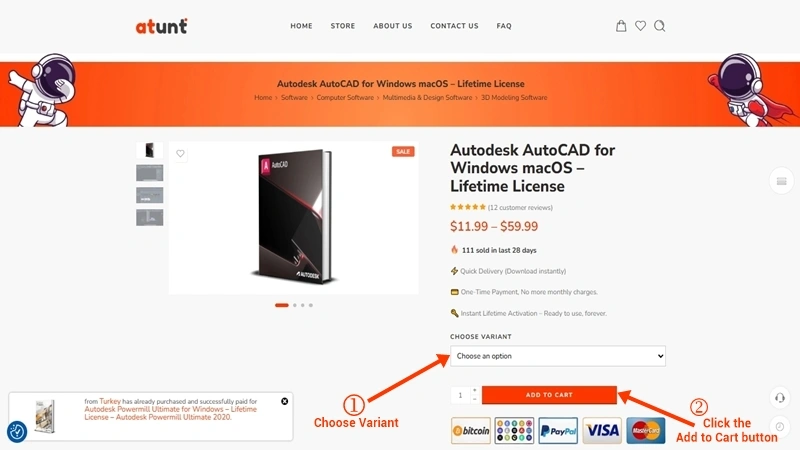
2. Proceed to the Checkout page
You can click the “Checkout” button or click the “Shopping Bag” icon in the Top Right corner

3. Next, you will be directed to the “Checkout” page.
Complete the form, then choose a payment method.
- Credit Card, Debit Card, Google Pay, Apple Pay, Skrill, or Neteller
- Cryptocurrency (Bitcoin, Ethereum, BNB, USDT, USDC, Dai, Tron, Dogecoin, Shiba Inu, Pepe, and over 300 other types of crypto). You can pay using a crypto wallet or a crypto exchange
- PayPal, Venmo, Debit Card, and Credit Card
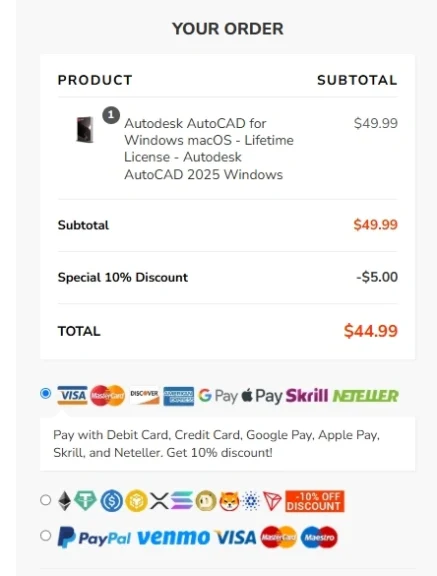
COMPARING PAYMENT METHODS AVAILABLE AT ATUNT
| Payment Method | Discount | Features | Fees & Taxes |
|---|---|---|---|
| Credit/Debit Card | 10% Discount | Also accepts Google Pay and Apple Pay | Fees and taxes covered by Seller |
| Cryptocurrency | 15% Discount | Over 300+ crypto types accepted | Fees and taxes covered by Seller |
| PayPal | No Discount | Can pay with Credit/Debit Card, Paylater, Venmo | Fees and taxes covered by Buyer |
HOW TO PAY?
Select and click on the text below to see details on how to use the payment method.
Most Widely Used Payment Methods at Atunt Store
Credit/Debit Cards
Crypto
Paypal
Data as of:
What do they say about the three Payments?
Click the button to see the review.
