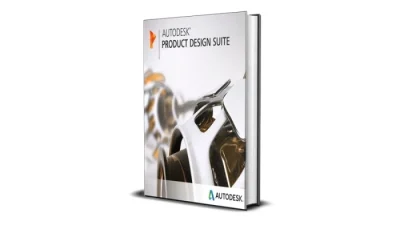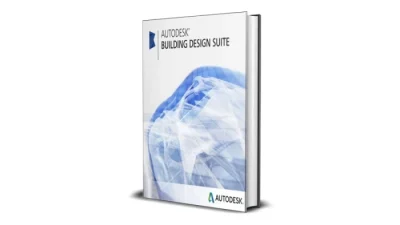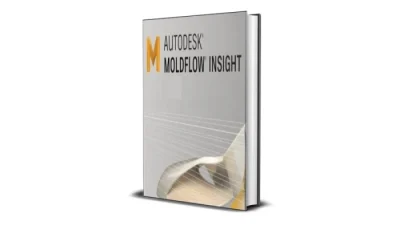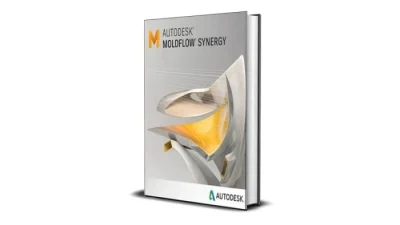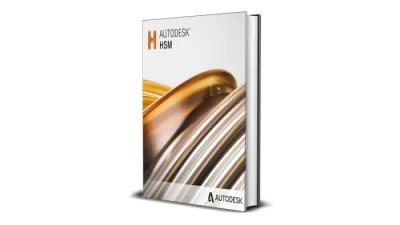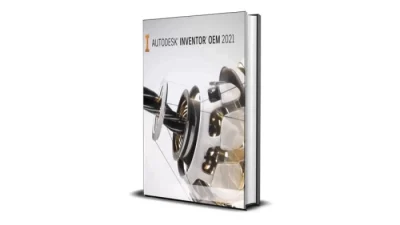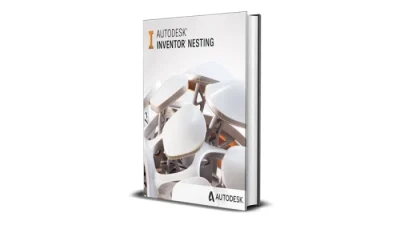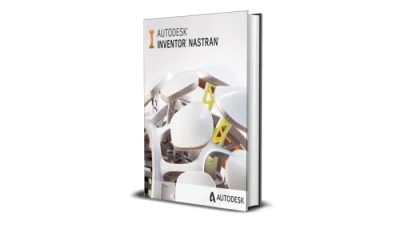Why Autodesk Revit Is a Game-Changer for Architects, Engineers, and Builders
Autodesk Revit Software Overview — this is not just another design application; it’s a Building Information Modeling (BIM) platform that has transformed the way professionals plan, design, and manage buildings. Unlike traditional drafting tools, Revit works with intelligent 3D models that allow users to simulate the entire building lifecycle — from concept to construction and beyond. It’s a unified environment that supports collaboration, accuracy, and efficiency in the architecture, engineering, and construction (AEC) industries.
Revit was first developed by Charles River Software in 1997, with a clear vision: to make parametric modeling accessible for architects. The software was renamed Revit Technology Corporation in 2000, reflecting its ability to “revise instantly” — every change made in the model updates across all views and documentation automatically. Autodesk acquired Revit in 2002, integrating it into its ecosystem and expanding its capabilities rapidly. Since then, Revit has become a standard in the BIM world, widely adopted by firms aiming for smarter workflows and tighter coordination.
At its core, Revit was created to solve a universal problem in building design: how can multiple disciplines work on the same project in real-time without losing accuracy or wasting resources? The software allows architects, structural engineers, MEP (mechanical, electrical, and plumbing) designers, and contractors to collaborate in a shared digital space. It eliminates redundancy, improves design quality, and gives stakeholders clearer insight before construction even begins. Revit is not just about drawing buildings — it’s about building smarter, more sustainable spaces from the ground up, using data as a central tool.
Why Autodesk Revit is the Ultimate Tool for Architects and Engineers
In the world of architecture, engineering, and construction (AEC), efficiency, precision, and collaboration are paramount. Autodesk Revit stands out as one of the most powerful and reliable software tools for building information modeling (BIM). While it comes at a premium cost, the advanced features it offers make it an investment that can truly transform the way you design, plan, and collaborate. Let’s explore the key features that make Revit indispensable for AEC professionals.
Top Features of Autodesk Revit
- Building Information Modeling (BIM) Integration
Revit operates on a full-fledged BIM platform, meaning that it allows users to design with both 3D modeling and comprehensive data about the building elements. The software enables real-time updates across your model, making it easier to manage changes and coordinate with other teams. This integration eliminates the potential for errors and ensures that everyone has access to the most up-to-date information. - Parametric Components for Customization
One of the most significant advantages of Revit is its parametric modeling capabilities. This means you can create customizable, intelligent components that adjust dynamically when you modify the design. This flexibility ensures that the model behaves according to specific parameters, reducing manual updates and providing accurate design results. - Advanced Rendering and Visualization
Revit offers built-in tools for high-quality rendering and visualization, allowing architects and designers to create realistic presentations of their models. This feature helps convey complex ideas to clients and stakeholders more effectively. The ability to generate realistic visuals directly within Revit can save valuable time and costs on third-party rendering software. - Collaboration and Coordination Tools
Revit’s collaborative features are among its strongest selling points. With cloud-based worksharing, teams can work together in real time, regardless of location. Changes made by one team member are instantly visible to others, ensuring smooth collaboration. This feature is particularly useful for large projects where multiple teams (e.g., architecture, structural, MEP) need to collaborate on the same model. - Design and Analysis Integration
Revit allows seamless integration with analysis tools, so you can perform structural, thermal, and energy analysis within the same environment as your design. The ability to analyze your design as you go ensures that your decisions are based on accurate data, optimizing the building’s performance and sustainability. - Enhanced Documentation and Reporting
Revit provides automatic generation of floor plans, elevations, and sections, which are updated in real time with changes made to the model. This feature ensures that documentation is always aligned with the design, reducing the risk of inconsistencies and the time spent on manual updates. It also provides excellent tools for creating detailed construction documents and schedules. - Customizable Templates and Families
With Revit, you can create your own templates and libraries of family components tailored to your projects. Whether you’re designing a residential building or a massive commercial structure, the ability to use or create components specific to your needs greatly streamlines your workflow. This customization allows you to achieve a higher level of efficiency and control over your designs. - Clash Detection and Issue Resolution
Revit includes powerful tools for clash detection, allowing you to identify potential conflicts between different building systems (such as structural, mechanical, electrical, and plumbing) early in the design process. By addressing issues before they arise in construction, Revit can help you avoid costly delays and rework. - Sustainability Features
Revit is designed with sustainability in mind, offering tools for energy modeling and building performance analysis. This feature helps you ensure that your designs meet environmental standards and are energy-efficient, providing long-term benefits to both the environment and the client. The ability to evaluate your design’s sustainability early on helps optimize energy use and cost-efficiency in the long run. - Flexibility with Add-Ons and Integrations
Revit is highly compatible with a variety of third-party plugins, allowing you to extend its capabilities further. Whether it’s advanced visualization, construction management, or simulation tools, the flexibility to integrate these add-ons into your workflow gives you a more tailored and powerful design environment. This adaptability ensures that Revit will continue to meet your evolving needs, no matter the complexity of your projects.



Autodesk Revit is a comprehensive BIM tool that combines advanced features for modeling, collaboration, and analysis in one platform. While the initial investment may be high, the time saved, the precision achieved, and the collaboration enhanced by Revit make it an invaluable tool for anyone involved in architectural design, construction, or engineering.
With Revit’s seamless integration, powerful customization options, and robust analysis features, you can create, analyze, and refine designs in a way that wasn’t possible before. If you’re looking to improve your workflow, reduce errors, and boost collaboration, Autodesk Revit is the solution you’ve been searching for.
Why Do People Buy Autodesk Revit?
People don’t just buy Autodesk Revit because it’s popular—they buy it because it saves them time, money, and headaches. Revit is more than just software. It’s a powerful Building Information Modeling (BIM) tool that allows architects, engineers, and construction professionals to design smarter and build better.
When you work in construction or design, mistakes can be costly. Revit helps you avoid those mistakes by allowing you to visualize every detail of a project before a single brick is laid. It makes collaboration easier, improves accuracy, and helps everyone stay on the same page—from concept to completion.
For those serious about modern design and construction, Revit isn’t a luxury—it’s a necessity.
Real-World Uses of Revit in Everyday Life, Business, and Industry
- Everyday Use:
- A home designer uses Revit to plan a small renovation, like a kitchen or bathroom layout.
- A student in architecture can create full building models for school projects, complete with lighting and furniture.
- For Business:
- An interior design firm uses Revit to show clients detailed 3D walkthroughs before they commit to a project.
- A construction company avoids delays by using Revit to coordinate between architects and engineers in real time.
- In Large Companies and Organizations:
- Hospitals are designed in Revit so that all systems—electrical, plumbing, HVAC—are fully coordinated and clash-free.
- Governments and city planners use Revit for infrastructure projects to plan sustainably and efficiently.
- Big architecture firms manage entire skyscraper builds within Revit, from the foundation to the final fixture.
Why This Software Is Valuable for Everyone
Revit might sound like it’s only for large firms or big-budget projects—but that’s not true. Whether you’re a student, a freelancer, or a business owner, Revit helps you work smarter. You don’t need a whole team or a massive budget to benefit.
Let’s say you’re designing your dream house. Instead of scribbling sketches or relying on guesswork, Revit helps you see exactly how everything fits together—before anything is built.
If you’re in a business that works with clients—design, construction, engineering—Revit helps you deliver work that looks professional, functions properly, and avoids costly errors.
Simple Examples That Make Sense
Imagine you want to add a second floor to your house. With Revit, you can model it in 3D, place windows, doors, and even check if the sunlight will hit your new bedroom just right.
Or you’re an engineer making sure the plumbing system doesn’t interfere with the building’s structure. Revit lets you simulate the whole system and spot problems in minutes—problems that might take days or weeks to fix later.
These are the kinds of features that make Revit not just useful—but essential.
Final Words: Don’t Wait to Level Up
If you’re looking for a tool that helps you design, plan, and collaborate with precision, Autodesk Revit is worth every penny. It’s not just for big firms. It’s for anyone who wants their work to be clean, professional, and future-ready.
The investment may seem high at first, but the time, materials, and stress it saves in the long run are unbeatable. Revit is built to support you—whether you’re creating your first project or managing a billion-dollar build.
If you’ve been unsure whether it’s worth it—now you know. It is.
Get Prices & Buy Autodesk Revit Lifetime License
If you are looking for Autodesk Revit, you are lucky to find this page. Here we tell you the price list of available Autodesk Revit software:
| SERIES LIST | NORMAL PRICE | PROMO PRICE |
| Autodesk Revit 2009 | $34,99 | $12,99 |
| Autodesk Revit 2015 | $39,99 | $14,99 |
| Autodesk Revit 2016 | $44,99 | $19,99 |
| Autodesk Revit 2017 | $49,99 | $24,99 |
| Autodesk Revit 2018 | $59,99 | $27,99 |
| Autodesk Revit 2019 | $69,99 | $29,99 |
| Autodesk Revit 2020 | $74,99 | $34,99 |
| Autodesk Revit 2021 | $79,99 | $37,99 |
| Autodesk Revit 2022 | $89,99 | $39,99 |
| Autodesk Revit 2023 | $99,99 | $44,99 |
| Autodesk Revit 2024 | $119,99 | $49,99 |
| Autodesk Revit 2025 | $129,99 | $59,99 |
Come on, hurry up and buy before the price goes back to normal! Today only you can get the best price.
Order here: PRODUCT LINK
How to download Autodesk Autodesk Revit for Free
If you don’t have the money to buy, you can download the full version of Autodesk Revit software for free. The difference is this is a 30-day trial so you can no longer use the software after 30 days.
If you are interested, you can click the link above. How to download it:
- Click the link, you are directed to a new page
Select the Autodesk Revit series you want to download
Then you will be directed to the Safelink page - Wait 10 seconds then click the “Get Link” button
- Then scroll until you find the “Continue” button
- Finally you are directed to the Atunt server page
- Click the “Download File” button
- The download process will start automatically
- Done, you install as usual. Just next until successful.
Files are guaranteed to be free of viruses and malware, only a 30-day trial but all features can be used as if purchasing a license.
Thank you for visiting Atunt’s Blog, hopefully it will be useful. If you need Autodesk Revit, hurry up and order at Atunt Store.
Autodesk Revit Software Oveview Keywords:
Autodesk Revit overview
detailed and complete information related to Autodesk Revit
buy and sell cheap Autodesk Revit lifetime license
cheap Autodesk Revit online on the internet
cheap Autodesk Revit software on google yandex bing yahoo ask baidu
latest Autodesk Revit price update
where to buy cheap Autodesk Revit?
the most recommended place to buy Autodesk Revit apps
hidden games internet get the cheapest Autodesk Revit
site where to buy and sell Autodesk Revit the cheapest and most complete
online store where to buy the best Autodesk Revit
website that sells Autodesk Revit at a very cheap price
how to buy Autodesk Revit apps at www.atunt.com – atunt store – atunt shop
Autodesk Revit Online Training Courses
Autodesk Revit software from beginner to expert
Autodesk Revit training for beginners to be able to use all features
explanation and introduction of Autodesk Revit
guide on how to use Autodesk Revit for beginners
latest features in the Autodesk Revit application
main functions and benefits of the Autodesk Revit app
Autodesk Revit for everyday life, business, and companies
reasons people choose Autodesk Revit
why are people willing to pay a high price for Autodesk Revit?
complete Autodesk Revit price list table
latest Autodesk Revit software display
how to get free Autodesk Revit?
how to download free Autodesk Revit apps trial on the internet
free download Autodesk Revit full version
free download Autodesk Revit easy without ads
link download Autodesk Revit apps lifetime license
download Autodesk Revit apps on Googledrive Onedrive Mediafire Torrent MegaupNet MegaNz 1Fichier GoFile MixDrop Rapidgator Bowfile SendCM ClicknUpload Qiwi Terabox Buzzheavier Datanodes PixelDrain Ranoz EasyUpload pCloud
get link download Autodesk Revit direct link – single link – part link
tutorial install Autodesk Revit on computer (pc) laptop notebook netbook
is Autodesk Revit available on smartphone tablet (android ios)
discussion forum that discusses Autodesk Revit in detail
get Autodesk Revit on facebook instagram reddit twitter X youtube discord tiktok
Autodesk Revit for students, college students, and beginners who want to learn
how to download Autodesk Revit trial on the official website
compare prices of Autodesk Revit software on Atunt Store, ebay, amazon, etsy, g2a, walmart, which one is cheaper?
download Autodesk Revit for windows macos linux android ios
Atunt Blog – Information on prices and features and how to get Autodesk Revit