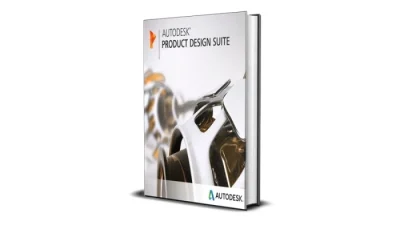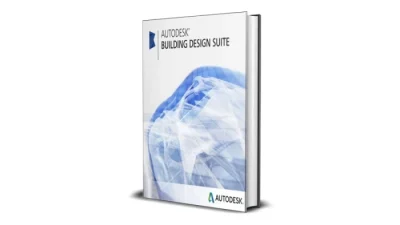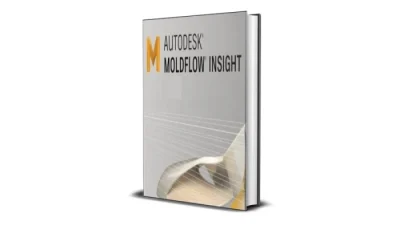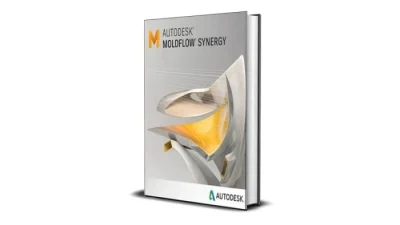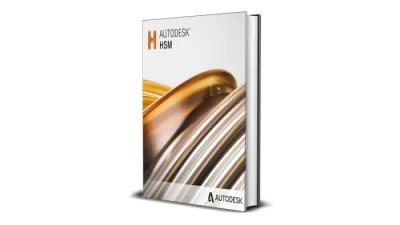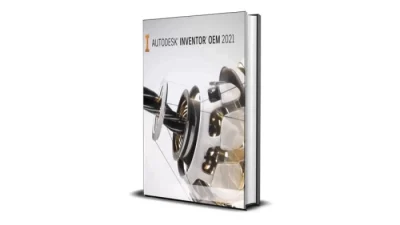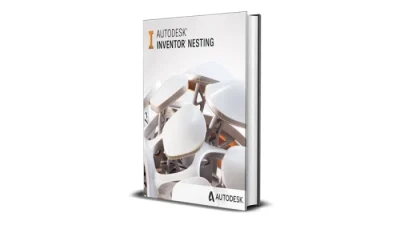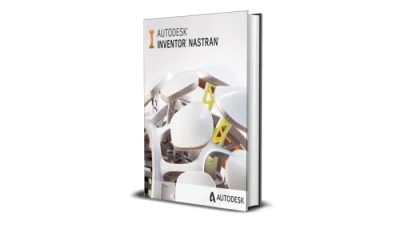How AutoDesk CFD Is Revolutionizing Fluid Dynamics Simulation
AutoDesk CFD Software Overview — In the world of engineering, understanding fluid dynamics is crucial to designing efficient systems that interact with liquids and gases, from aerospace to automotive industries. AutoDesk CFD (Computational Fluid Dynamics) software is a powerful tool that helps engineers simulate and analyze fluid flow, heat transfer, and other related physical phenomena. By offering advanced simulation capabilities, AutoDesk CFD enables professionals to optimize designs, reduce costs, and improve performance before physical prototypes are even created.
AutoDesk CFD traces its origins back to the growing need for realistic simulations in engineering. As computational power increased and industries pushed for more efficient and cost-effective designs, AutoDesk introduced CFD as part of its suite of design software. It was created to help engineers better understand the impact of fluid dynamics in various applications. Over time, AutoDesk CFD has evolved into a comprehensive tool that integrates seamlessly with other Autodesk software, enabling smooth workflows across different stages of product design. Its development was driven by the need to simulate real-world conditions digitally, saving time and resources in industries like automotive, aerospace, and energy.
So, why was AutoDesk CFD created in the first place? The software was designed to solve the complex problems associated with fluid flow and heat transfer, which can be challenging and expensive to test in real life. By using CFD simulations, engineers can predict how fluids will behave in various conditions, allowing them to optimize their designs without needing multiple physical prototypes. AutoDesk CFD is an essential tool for anyone working on systems involving airflow, water flow, or heat exchange, as it provides deep insights that are critical for creating efficient, reliable, and sustainable designs.
Why Autodesk CFD Is the Must-Have Simulation Tool for Engineers Who Refuse to Guess
In the world of product design and engineering, guessing is never an option. Whether you’re designing HVAC systems, cooling electronic devices, or managing fluid dynamics in industrial equipment—Autodesk CFD gives you the ability to simulate reality before anything is built.
This isn’t just another software—it’s an engineering advantage. These are the latest features that make Autodesk CFD 2025 worth every dollar:
- Advanced Thermal and Fluid Flow Simulation
Autodesk CFD allows you to simulate complex airflow, heat transfer, and fluid dynamics in a fully 3D environment. This includes steady-state and transient thermal conditions, internal or external flows, and more—giving engineers powerful foresight into how their designs will perform in real-world conditions. - Design Study Automation with Parametric Tools
Automatically test multiple design variations with parametric studies. By adjusting geometry, boundary conditions, or material properties in batch, engineers can identify optimal solutions in less time—reducing both cost and trial-and-error. - GPU-Accelerated Solver Performance
The 2025 version introduces enhanced GPU acceleration, significantly speeding up simulation runtimes. Now you can handle large models faster without compromising result accuracy, making this tool even more practical in tight project timelines. - CAD Integration Across Platforms
Seamlessly import models from Inventor, Revit, Fusion 360, SolidWorks, and other major CAD tools without translation issues. You work directly with your native geometry, which saves time and eliminates file conversion errors. - Real-Time Results Visualization
Watch how fluids flow or how heat spreads across a model while the simulation is running. This helps you spot potential problems early and make smarter decisions during the process—not after it’s too late. - Turbulence and Multiphysics Modeling Capabilities
Whether you’re simulating low-speed laminar flows or high-velocity turbulent motion, Autodesk CFD offers robust solver settings. Add factors like natural convection, solar loading, or radiation to create highly realistic environmental simulations. - Cloud-Based Solving Option
Offload simulations to Autodesk’s cloud servers, freeing up your local system for other work. This is especially useful when running multiple large-scale studies without affecting your workstation performance. - Precise, Presentation-Ready Output
Generate beautiful, data-rich visual reports with vector fields, streamlines, temperature gradients, and surface plots. These aren’t just technical—they’re boardroom-ready visuals that help sell ideas and validate engineering decisions.



If you’re still relying on intuition or simple spreadsheets to predict how your design will behave, you’re already falling behind. Autodesk CFD doesn’t just simulate—it solves real engineering problems before they turn into field failures.
Yes, this is a high-investment software. But when you’re designing high-performance systems, you can’t afford the cost of miscalculation or missed airflow.
Autodesk CFD is not just about numbers—it’s about knowledge. And in engineering, knowledge is the difference between risky and reliable.
Why Do People Buy Autodesk CFD Software?
Autodesk CFD (Computational Fluid Dynamics) is not just a technical tool—it’s a powerful simulation software that helps designers, engineers, and problem-solvers predict how liquids and gases will move in real-world scenarios.
Why do people spend good money on it? Because in many industries, guessing is not good enough. Designing without testing can lead to wasted materials, performance issues, or even dangerous failures. CFD allows users to simulate airflow, temperature, pressure, and fluid movement before anything is built or manufactured.
Imagine designing a fan, a cooling system, or even a water tank. Wouldn’t it be better to test it virtually—without wasting time, resources, or risking mistakes? That’s exactly what Autodesk CFD offers.
People pay for this software because it helps them find answers faster, fix problems early, and create better products.
How Autodesk CFD Is Used in Daily Life, Business, and Industry
CFD might sound like it’s only for big tech companies, but it’s actually used in all kinds of situations that impact our daily lives. Here are real-world examples broken down by use case:
- For Everyday Life:
- Testing how air flows through a house to improve heating or cooling efficiency.
- Designing a DIY PC case with proper airflow to prevent overheating.
- Planning a backyard fountain or pool pump setup to manage water flow better.
- For Small Businesses:
- A startup building an energy-efficient fan or air purifier using airflow simulations.
- A solar company testing how heat builds up under panels and how to cool them efficiently.
- HVAC installers checking how air moves through ducts in custom-built homes or buildings.
- For Larger Companies and Industry:
- Car manufacturers testing how air flows over a vehicle to reduce drag and improve fuel economy.
- Medical equipment designers simulating how air or fluid moves through a new device.
- Electronics companies making sure their hardware stays cool under pressure, avoiding overheating and failure.
From home improvement to global manufacturing—CFD has a role to play wherever fluids and airflow matter.
It’s Not Just for Scientists—It’s for Problem Solvers
Let’s clear something up: You don’t need to be a fluid dynamics expert to get value from Autodesk CFD. The software is designed with clear visuals, step-by-step setup tools, and simple controls that help users of all skill levels make sense of their simulations.
Whether you’re an inventor testing your new product idea, a mechanical designer fine-tuning your system, or a teacher showing students how wind affects buildings—this tool turns complex problems into understandable solutions.
It’s not about math formulas or coding. It’s about seeing how things work—and how to make them better.
Simple Examples to Understand What It Actually Does
Let’s say you’ve never used CFD before. Here are a few real examples of what it helps people do:
- You’re designing a kitchen hood, and you want to know if it will really pull the smoke away while cooking. Autodesk CFD shows you how the air flows in your design.
- You’re working on a new LED light fixture, and you’re worried it might get too hot. The software can show where heat will build up and help you make it safer.
- You’re a small business making plastic water containers. CFD lets you simulate how water moves inside them, so they drain better and last longer.
Instead of guessing, you’ll know what’s working and what needs fixing—before you ever build a prototype.
Why Now Is the Right Time to Invest in Autodesk CFD
If you’re still hesitant, ask yourself this: How much time and money have you spent fixing problems after something didn’t work as planned?
Autodesk CFD helps eliminate that risk. It gives you a clear look at how your product, building, or system will behave—in real conditions. You don’t need to wait for failure to find out what needs to be improved.
This is not just software. It’s a tool that saves you time, money, and stress—and helps you deliver results that are smarter, safer, and better.
So if you’re considering it, take the next step. CFD is not just for engineers—it’s for anyone serious about getting it right the first time.
Get Prices & Buy AutoDesk CFD Lifetime License
If you are looking for AutoDesk CFD, you are lucky to find this page. Here we tell you the price list of available AutoDesk CFD software:
| SERIES LIST | NORMAL PRICE | PROMO PRICE |
| AutoDesk CFD 2014 | $49,99 | $19,99 |
| AutoDesk CFD 2018 | $59,99 | $24,99 |
| AutoDesk CFD 2019 | $69,99 | $29,99 |
| AutoDesk CFD 2021 | $79,99 | $34,99 |
| AutoDesk CFD 2023 | $89,99 | $39,99 |
| AutoDesk CFD 2024 | $119,99 | $49,99 |
| AutoDesk CFD 2025 | $129,99 | $59,99 |
| AutoDesk CFD 2026 | $149,99 | $69,99 |
Come on, hurry up and buy before the price goes back to normal! Today only you can get the best price.
Order here: PRODUCT LINK
How to download Autodesk AutoDesk CFD for Free
If you don’t have the money to buy, you can download the full version of AutoDesk CFD software for free. The difference is this is a 30-day trial so you can no longer use the software after 30 days.
If you are interested, you can click the link above. How to download it:
- Click the link, you are directed to a new page
Select the AutoDesk CFD series you want to download
Then you will be directed to the Safelink page - Wait 10 seconds then click the “Get Link” button
- Then scroll until you find the “Continue” button
- Finally you are directed to the Atunt server page
- Click the “Download File” button
- The download process will start automatically
- Done, you install as usual. Just next until successful.
Files are guaranteed to be free of viruses and malware, only a 30-day trial but all features can be used as if purchasing a license.
Thank you for visiting Atunt’s Blog, hopefully it will be useful. If you need AutoDesk CFD, hurry up and order at Atunt Store.
AutoDesk CFD Software Oveview Keywords:
AutoDesk CFD overview
detailed and complete information related to AutoDesk CFD
buy and sell cheap AutoDesk CFD lifetime license
cheap AutoDesk CFD online on the internet
cheap AutoDesk CFD software on google yandex bing yahoo ask baidu
latest AutoDesk CFD price update
where to buy cheap AutoDesk CFD?
the most recommended place to buy AutoDesk CFD apps
hidden games internet get the cheapest AutoDesk CFD
site where to buy and sell AutoDesk CFD the cheapest and most complete
online store where to buy the best AutoDesk CFD
website that sells AutoDesk CFD at a very cheap price
how to buy AutoDesk CFD apps at www.atunt.com – atunt store – atunt shop
AutoDesk CFD Online Training Courses
AutoDesk CFD software from beginner to expert
AutoDesk CFD training for beginners to be able to use all features
explanation and introduction of AutoDesk CFD
guide on how to use AutoDesk CFD for beginners
latest features in the AutoDesk CFD application
main functions and benefits of the AutoDesk CFD app
AutoDesk CFD for everyday life, business, and companies
reasons people choose AutoDesk CFD
why are people willing to pay a high price for AutoDesk CFD?
complete AutoDesk CFD price list table
latest AutoDesk CFD software display
how to get free AutoDesk CFD?
how to download free AutoDesk CFD apps trial on the internet
free download AutoDesk CFD full version
free download AutoDesk CFD easy without ads
link download AutoDesk CFD apps lifetime license
download AutoDesk CFD apps on Googledrive Onedrive Mediafire Torrent MegaupNet MegaNz 1Fichier GoFile MixDrop Rapidgator Bowfile SendCM ClicknUpload Qiwi Terabox Buzzheavier Datanodes PixelDrain Ranoz EasyUpload pCloud
get link download AutoDesk CFD direct link – single link – part link
tutorial install AutoDesk CFD on computer (pc) laptop notebook netbook
is AutoDesk CFD available on smartphone tablet (android ios)
discussion forum that discusses AutoDesk CFD in detail
get AutoDesk CFD on facebook instagram reddit twitter X youtube discord tiktok
AutoDesk CFD for students, college students, and beginners who want to learn
how to download AutoDesk CFD trial on the official website
compare prices of AutoDesk CFD software on Atunt Store, ebay, amazon, etsy, g2a, walmart, which one is cheaper?
download AutoDesk CFD for windows macos linux android ios
Atunt Blog – Information on prices and features and how to get AutoDesk CFD